WordPress Localization & Translation: 8 Factors to Keep in Mind
What is WordPress localization, and why is it important?
WordPress localization is the process of optimizing your website for specific regions that your clientele may be visiting from. It’s a great way to go the extra mile to make your content and products as accessible as possible. It also supports enhanced brand awareness, as you’d expect from other internationalization or localization strategies—allowing your content to be digestible, client-forward and more competitive than other leading voices.
Beyond the benefits listed above, focusing on localizing your workflow for WordPress can expand your potential market share and position your company well for growth—boosting receptiveness to global conversions and quick return on investment as you tap into new markets.
In this article, we explore WordPress localization vs. WordPress translation, and the eight key factors to keep in mind as you optimize your site.
WordPress Localization vs. WordPress Translation
A well-optimized site requires a good working understanding of the differences between WordPress localization vs. WordPress translation.
While WordPress site translation focuses on the actual process of translating your site’s files, generally using the MO file/gettext pathway, functions.php file and sleek API. This is a system of data pockets that are then read and translated, displaying the new language of choice to your ideal customer based on region.
WordPress localization, on the other hand, focuses on the preceding steps and strategies that come before the translation takes place. This can include front-end changes to make products and presentations more culturally impactful and competitive, and determining the user experience differences that are needed to truly make your brand stand out.

8 Key Considerations for WordPress Localization
Now that we’ve summarized the key differences between translation and localization, it’s time to cover the 8 key components of a well-rounded WordPress localization initiative.
1. Optimize site performance for different geographic regions.
This step can be more nuanced and will require cross-collaboration between your developers and user experience experts. Optimizing the site performance generally includes foundational concepts (i.e., reducing HTTP requests where possible) — all of which are placed into the context of specific needs and focuses of each region.
For example, if you know a location that your site will be open to has minimal bandwidth or is more rural than the United States, you might choose to use a template that is less demanding performance-wise, potentially enhancing your overall user experience. There are many different WordPress theme options available that can be both appropriate and considerate for this type of need.
2. Include a currency switcher.
A currency switcher is a site extension or plugin that can update exchange rates with by-the-minute accuracy, keeping your customer confident regarding the overall price they’ll be paying for your goods and services. E-commerce brands generally go to WooCommerce’s sleek WordPress plugin for this, saving significant time and resources that would otherwise be spent on back-end development.
Beyond using a currency switcher, it’s also important to ensure that other user experience elements pertaining to payment have been covered—such as rtl (right-to-left) or functionality that allows the payment information to be seen using their home denomination or native language. This part of the localization process is one of the most important, and shouldn’t be overlooked, as it contributes directly to your brand’s bottom line.
3. Make adjustments to measurement units.
Clientele from other countries may be using different units of measurement when shopping on your site. You can account for this parameter by leveraging a plugin (like WooCommerce) or WP Unit Converter depending on the type of measurements you plan to have available.
Choosing a smaller-size tool such as WP Unit Converter can be helpful if you’re looking to save time and resources. Often, you can shortcode it as a widget into your site, using commands such as: [wpuc_unit_converter].
4. Adjust time and date formats.
Date and time formats can vary when you’re working with languages outside of the English language. Part of the translation process and the website localization steps must focus on time and date optimization to be truly effective. The best part? It’s not difficult to do. The settings can be toggled using your WordPress admin panel, allowing you to optimize this portion of your site for those who speak different languages.
These types of optimization steps that can benefit all users in a region can potentially increase your SEO score — giving you the distinct benefit of more organic reach and a higher conversion rate.
5. Adapt content to cultural norms.
This step is often easier said than done, requiring extensive market research and the help of professional translation services.
Translation tools such as back translation and ongoing wp-content optimization, making your work as accessible as possible to your ideal audience. It also involves getting as granular as possible on your optimization path, focusing on niche areas of your site (such as string translation in your localization steps, and optimizing your translation files to be the best and most relatable version possible).
6. Consider font changes.
Your font can significantly impact readability, potentially affecting your overall user experience. Language and character usage can play a role in this, dictating exactly what your client will see when they navigate to your page.
Generally speaking, e-content is the most readable when done in sans-serif font choices. It’s also especially helpful to turn to this font style if you’re working with limited space. Serif font choices may be more appropriate for other marketing assets, such as paper or print work — bringing the eye from one letter to the next.
Choosing a font that’s acceptable for multilingual use as you build your brand kit can save you time and resources later on. Plan for global expansion early — testing your choices on header and body copy. You can test out its appearance using a site language switcher on multilingual site mockups. There are plenty of extension options available on WordPress.org.
7. Double-check emoji usage.
Emojis: The once-popular form of emoticons used on iPhone devices, and the now-prevalent marketing tools that you can find on just about every channel.
These helpful micro-images can speak powerfully where words can’t. They can convey certain elements of brand tonality, speak to new audiences and keep your content accessible for new groups of audiences.
If your brand uses emojis, it’s important to consider their role in your localization plan. Choosing emojis that will speak to your brand voice while preserving regional and cultural identity is a great place to start. Then, it’s time to consider stylization. These fun add-ons can be done using CSS language, HTML or any other common type of coding language.
8. Localize testimonials.
Localizing testimonials means more than simply translating the testimonials you have. Specifically targeting and harvesting local testimonials (and creating a pathway to repeat this process) can help your brand to stand out from the crowd. Members of your specific region may feel a more direct or emotional connection to your brand, giving you instant trust and confidence over other available options.
Localize Your WordPress Website with OneSky
Understanding the differences between WordPress localization and file translation can make your global expansion pathway more comprehensive and effective. Both elements are critical to the widespread adoption of your brand and consumer confidence levels.
OneSky’s translation management system (TMS) is here to keep your process as simple as possible. Our team of award-winning translators is here to help, creating and optimizing your content across 50+ languages. For more information and to get started for free, please connect with us today.

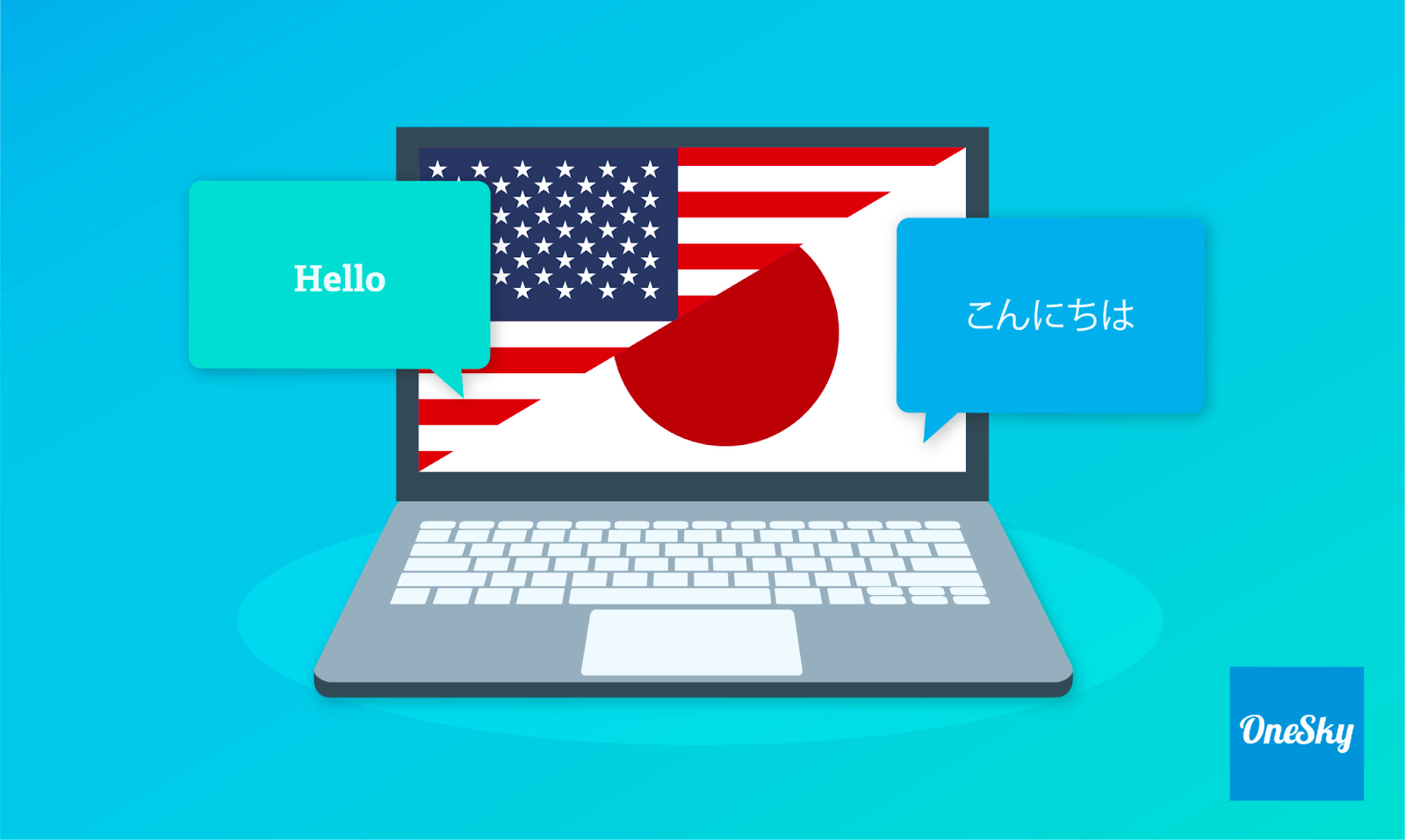


 Written by -
Written by - 


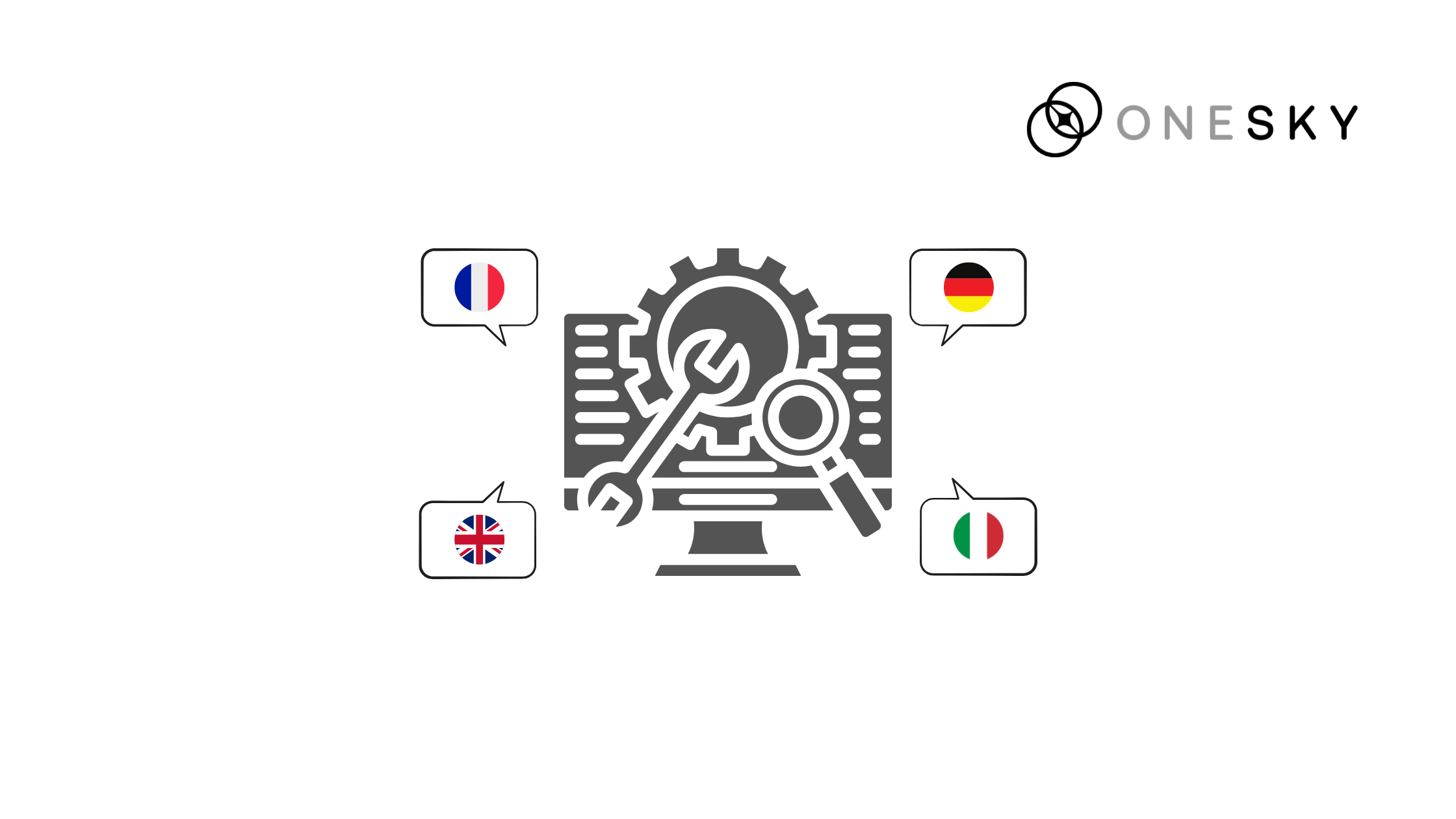

 Written by
Written by 


