10 Must-Have Website Localization Tools
Website localization is a complex process that involves a lot more than translating copy from one language to another. You must coordinate many moving parts while ensuring that the content is relevant to the locales and resonates with the target audiences.
The good news is that you don’t have to figure everything out from scratch or track everything manually. You can use various website localization tools to streamline processes, ensure accurate translations, conduct quality assurance testing, and coordinate documentation.
But with so many website localization tools on the market, choosing one that meets your needs can be challenging. Let’s explore what you should look for when making a decision.
What Are Website Localization Tools?
Website localization tools help you manage the localization process through computer-aided translation (CAT), workflow automation, asset management, quality assurance, file sharing, version control, and more. You can improve the cost-efficiency of the localization process while ensuring high-quality and accurate translations.
10 Must-Have Features For a Website Localization Tool
When choosing a website localization tool, look for these must-have features to help you get your project done cost-effectively:
1. Computer-Assisted Translation (CAT)
CAT tools help increase the speed of the translation process by remembering what and how you translated similar content in the past. They automatically fill in any previously translated text, so you don’t have to translate everything from scratch.
The longer you use a CAT tool, the more efficient it becomes as the translation memory builds up over time. This feature is particularly beneficial for website updates. It can fill in previously translated copy so translators can focus on new content. It can also help minimize inconsistencies in the target text while shortening the time to market.
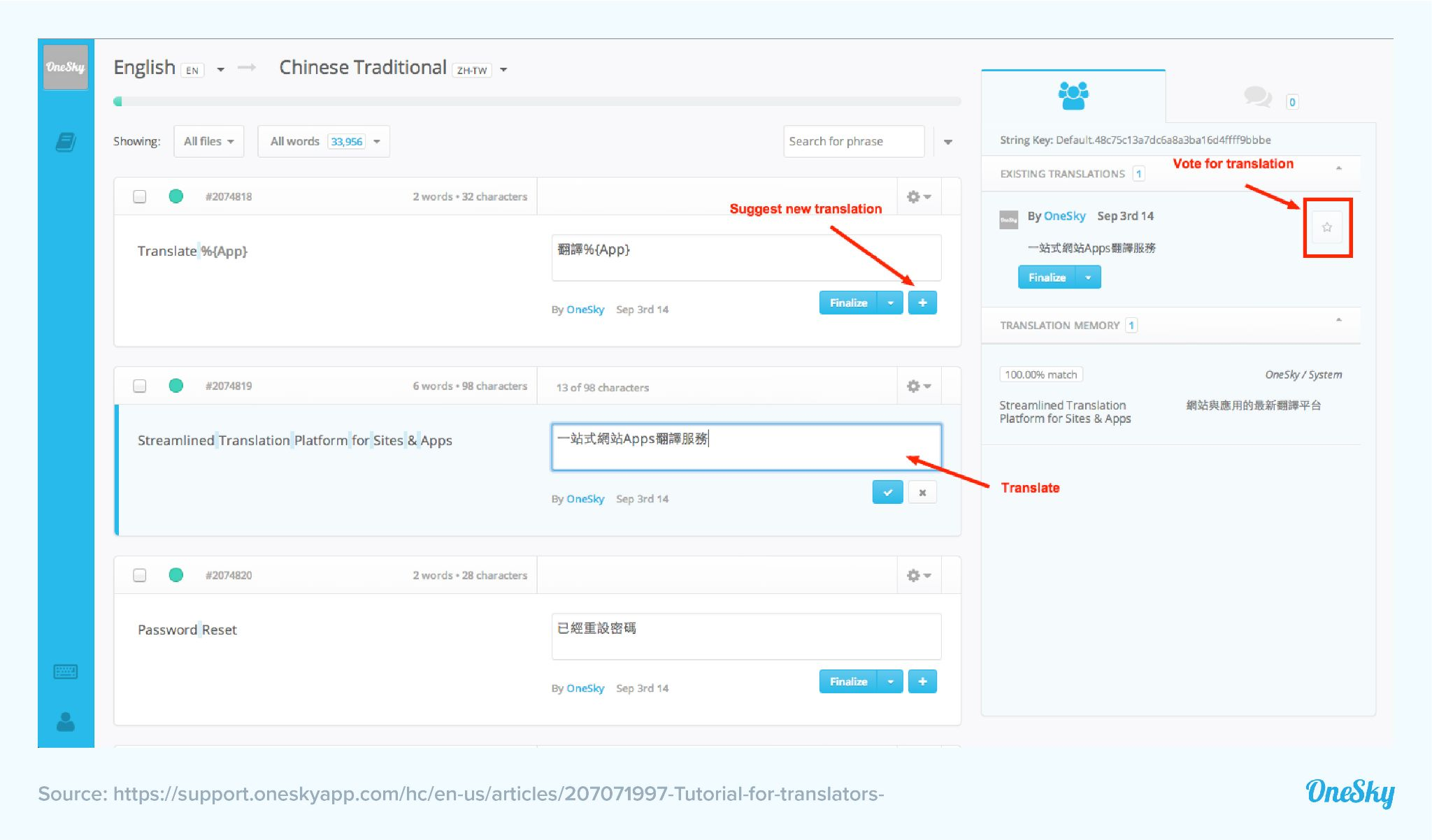
2. Translation Management System (TMS)
A TMS allows you to automate different aspects of the translation process. It’s a valuable tool to help project managers handle a large number of files in multiple languages and communicate with various translation teams.
You can automate workflows to minimize bottlenecks, especially when multiple teams are involved in the localization process. Tasks can progress through different stages, such as translation, editing, desktop publishing, or localization engineering without requiring the localization manager to move files from one location to another.
3. Linguistic Asset Management
You should have a centralized location where team members can access the latest linguistic assets, such as translation style guides and glossaries, to facilitate the translation process while improving the content’s accuracy and consistency.
This feature is particularly critical for large projects where many translators work simultaneously on various aspects of a website or localize content for different markets. You can ensure that everyone is rowing in the same direction and the translated copy communicates a consistent brand image.
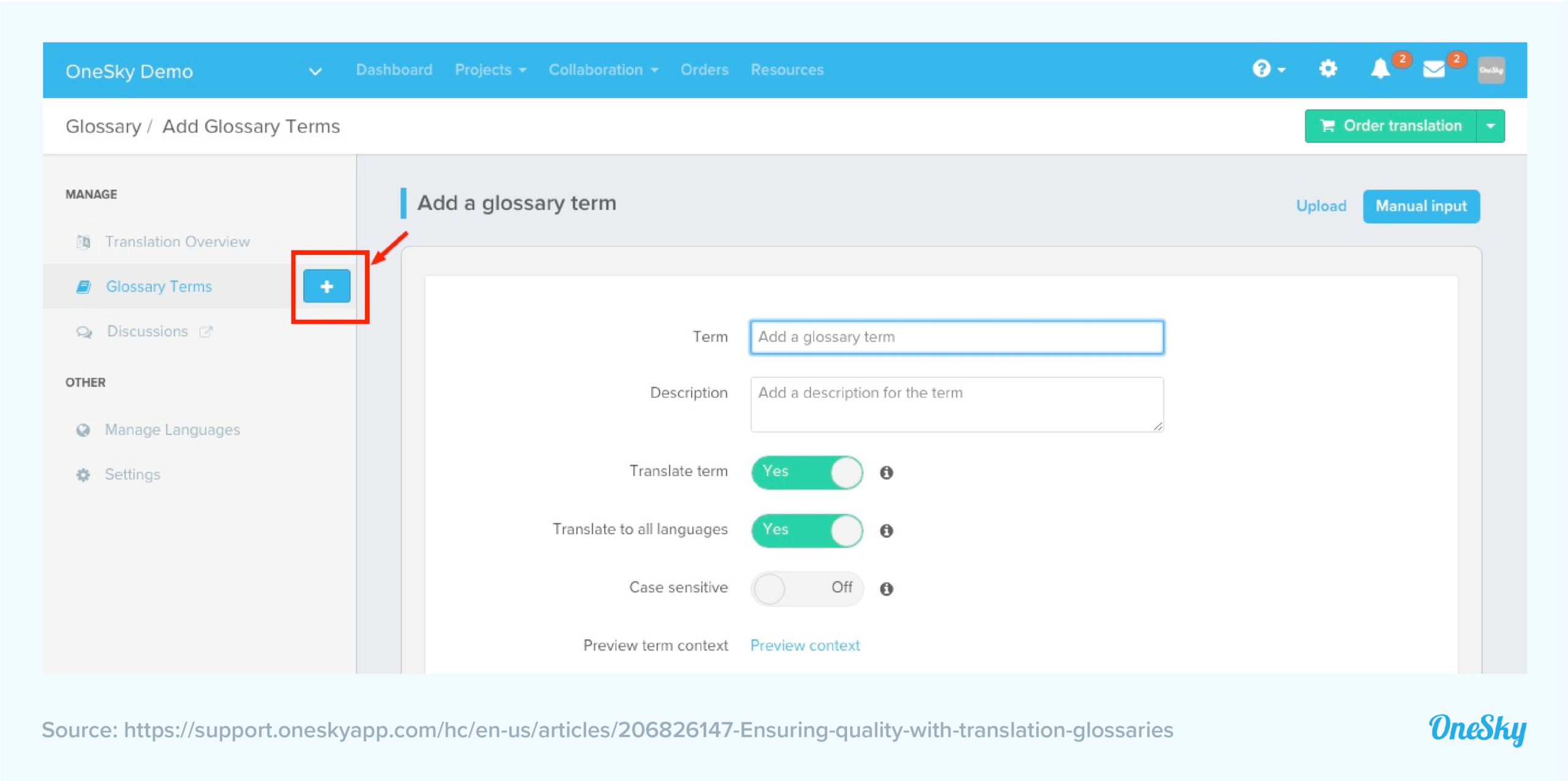
4. Term Base
Also called terminology management, a term base is a set of glossaries specifically created for branding and linguistic purposes. You can save the database in various file formats, such as TBX, SCV, and XLS for easy access.
Translators can leverage the searchable database to ensure that they’re using the correct terms to preserve your brand image, especially in consumer-facing content, such as website copy, to deliver a consistent customer experience.
5. Linguistic Quality Assurance (QA)
You can customize these QA tools for your brand’s specific needs to check for consistent translation of brand-specific terminologies, numbers, trademarks, abbreviations, and more to ensure an on-brand experience.
For instance, you can specify terms, such as product names, that should remain in the source language instead of being translated into the target language. A linguistic QA tool helps streamline the testing process and ensure accurate translation of brand-specific content.
6. Bug Tracking
Testing and quality assurance is a key step in any localization process. To run an effective QA process, you must provide testers with a tool to report bugs and errors and route them to the right team members for resolution.
Your bug tracking tool should also allow you to monitor progress by providing localization engineers the ability to create a backlog, so they can ensure that all the issues are addressed in the production environment before the website goes live.
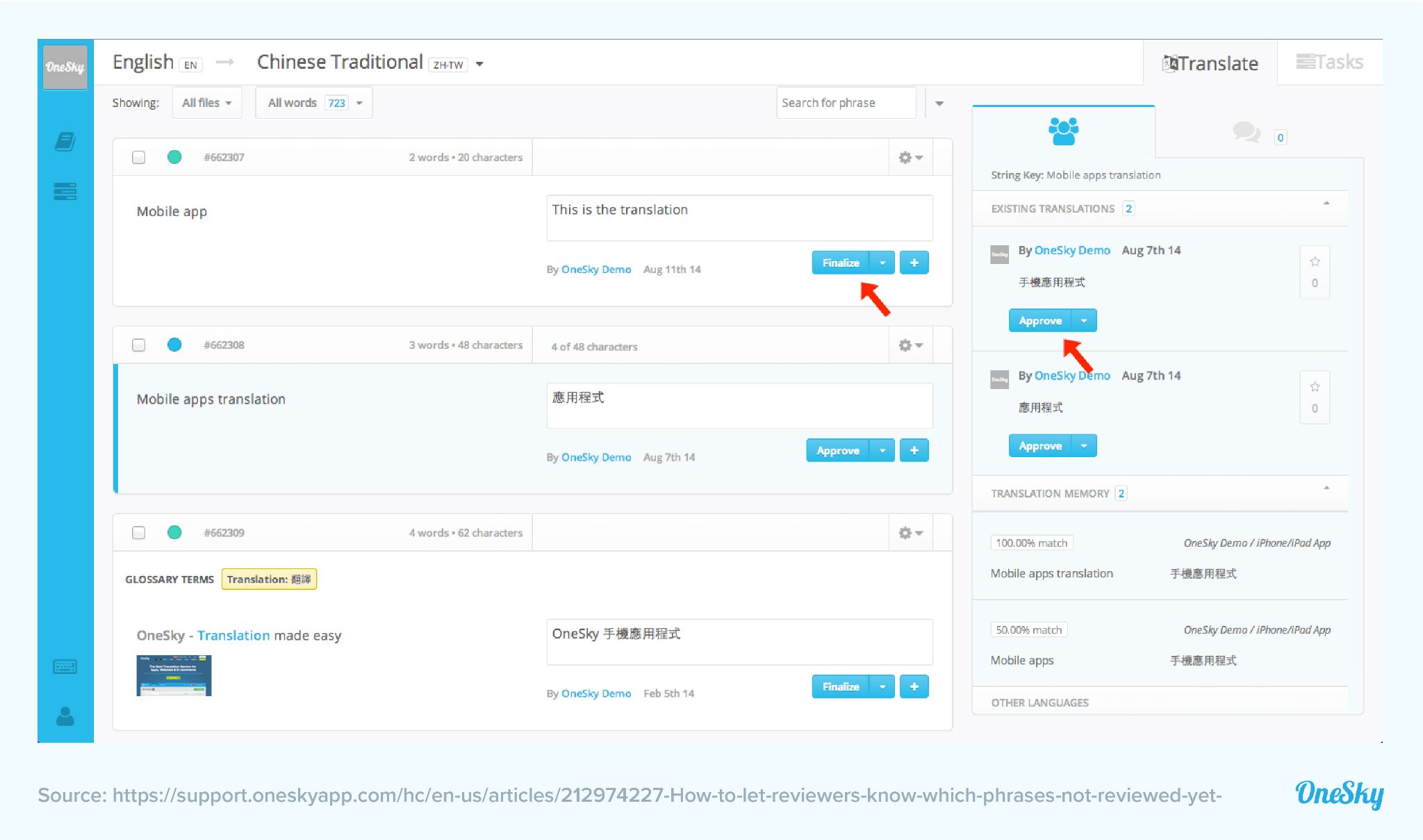
7. Desktop Publishing (DTP)
These tools, such as Adobe Photoshop and InDesign, allow you to modify visual assets for local markets. For example, you can insert translated text into an image, change the color palette of an asset, or use different photos to make your visual content more appealing to the local audience.
8. Front-end Localization Plugins
If you use content management platforms such as WordPress or Drupal for your website, you can use multilingual plugins such as Polylang, WPML, and TranslatePress to simplify the localization process.
These plugins translate website copy and allow you to see the translated content right away on the website layout. However, these tools rely on machine translation, which isn’t always accurate. Supplement them with human translators to ensure that the translated content communicates your message effectively.
9. Native Keyword Planning
Website SEO is key to getting your site found by the target audience. But you can’t simply translate the search terms you use in your home market for other locales. You must perform keyword research for each local market to ensure that you’re attracting high-quality visitors.
You can use various keyword research tools to identify the best search terms to target (e.g., Google Keyword Planner and Ahref Keyword Explorer.) Share these keywords with your translators to ensure that they’re incorporating the proper search terms into your website content.
10. File Sharing, Management, and Version Control
Since you’d most likely have various teams working in different locations, the ability to share the most current files from a centralized repository in real-time is key to improving the cost-efficiency of your localization process while minimizing errors and delays.
Look for a file management tool that offers access control so the right team members can see the right content to do their jobs while keeping your information secure. Also, it should have version control capabilities, so you can see revision logs and reference older versions when necessary.
Streamline Your Website Localization Toolkit
If the thought of managing all these different tools makes your head spin, we don’t blame you! But that’s not a good reason to skip using the right software to optimize your website localization process.
The good news is that you don’t have to cobble together different tools and hope that they’ll play nice with each other. You can use a robust localization management platform that gives you the functionalities to translate, localize, and test your website all in one place.
OneSky not only has all the features you need, including translation memory, workflow automation, and a central repository for all files and linguistic assets. You can also have access to a dedicated translation manager, plus over 1,000 professional translators in 50+ languages, so you can speed up time to market without compromising translation quality and accuracy.
Try OneSky for free and see how we can help you streamline your website localization process.

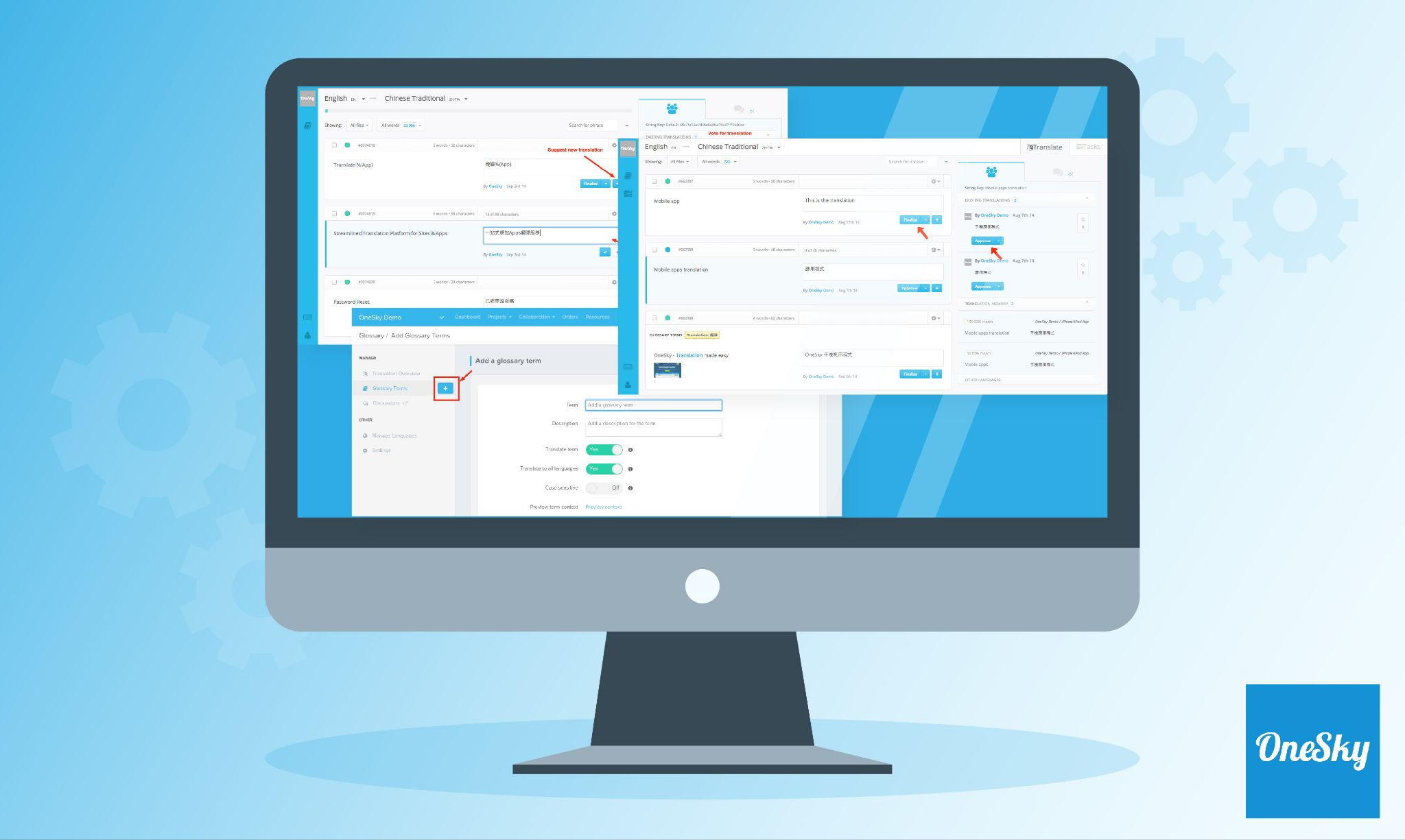

 Written by -
Written by - 


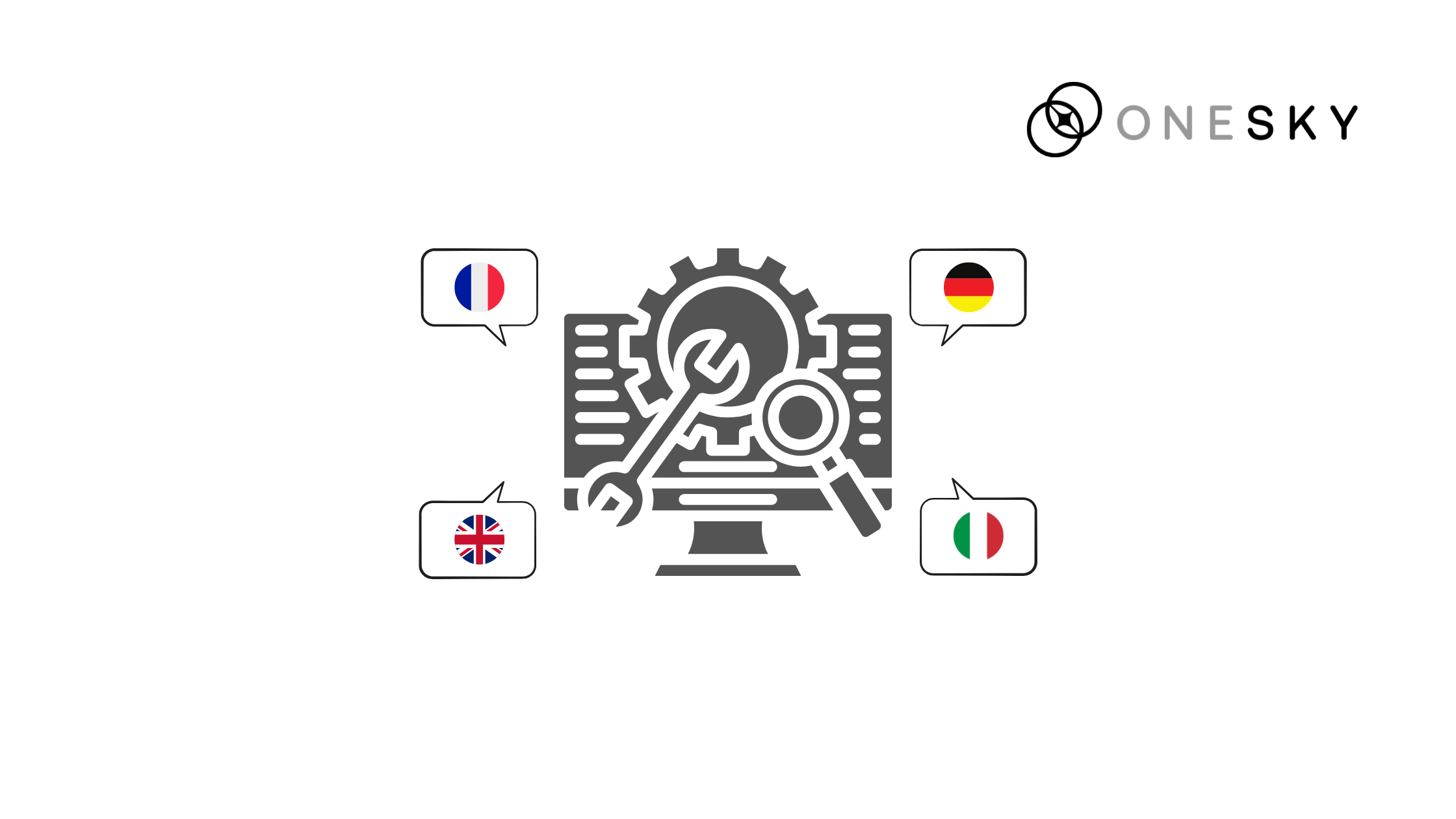

 Written by
Written by 


