Track Competitors & Your App Localization Stats
Want to capture the booming global apps market, but don’t know which languages to start with first? Want to know what languages your competitors have translated into as a benchmark? Check out OneSky’s free Localization Scorecard for Mobile Apps.
Just type in your app store link (or your competitor’s app store link!), and the tool will return a report detailing what languages that app has translated into with suggestions on what languages to target next. It works for both iOS and Android apps.
To see how the Localization Scorecard works, take the iOS version of the famous app Instagram as an example. Just type in the app store link of Instagram and a report detailing the localization effort of Instagram will be delivered to your mailbox. As you can see from the report, Instagram has localized their iTunes description into 11 languages, including popular languages like Simplified Chinese, Japanese, German, Korean, Italian and Portuguese, etc.
Don’t forget to translate your app description if you’ve translated your in-app strings!
On the scorecard for Instagram, you can see that some languages are marked with a little red exclamation mark. These are actually the languages that the app has translated its in-app strings (i.e. the user interface) but not the app description.
For example, Instagram has indicated on iTunes that their app is available in French, but the app description for the App Store in France is still in English!
The app description is even more important to translate because it’s how people can search for and read about your app before they decide whether to download it or not. Not having a localized app description could mislead users that you have not translated the app itself yet. And some users might simply can’t understand your app description and thus wouldn’t download your app.
Order professional translation service for your apps easily
Other than simply providing statistics, the Localization Scorecard also allows developers to order professional human translation service easily.
For app descriptions, the scorecard can automatically pull out the text from iTunes / Google Play once you input the app store link, so you just have to pick the languages and you’re good to go. For translating in-app strings, simply upload your .strings / .xml files and OneSky system can automatically extract the text to be translated. When the translation is completed, it’d come back in ready-to-use resource file formats with all the placeholders validated.
Other than supporting the direct uploading and downloading of resource files, OneSky platform also offers lots of features that are tailor made for mobile apps translation. For example, developers have the option to create a list of glossary terms to ensure consistency and they can also attach screenshots to the phrases to let translators understand the context better. There are also cost saving features such as translation memory and auto-detection of duplicate phrases. Learn more



 Written by -
Written by - 


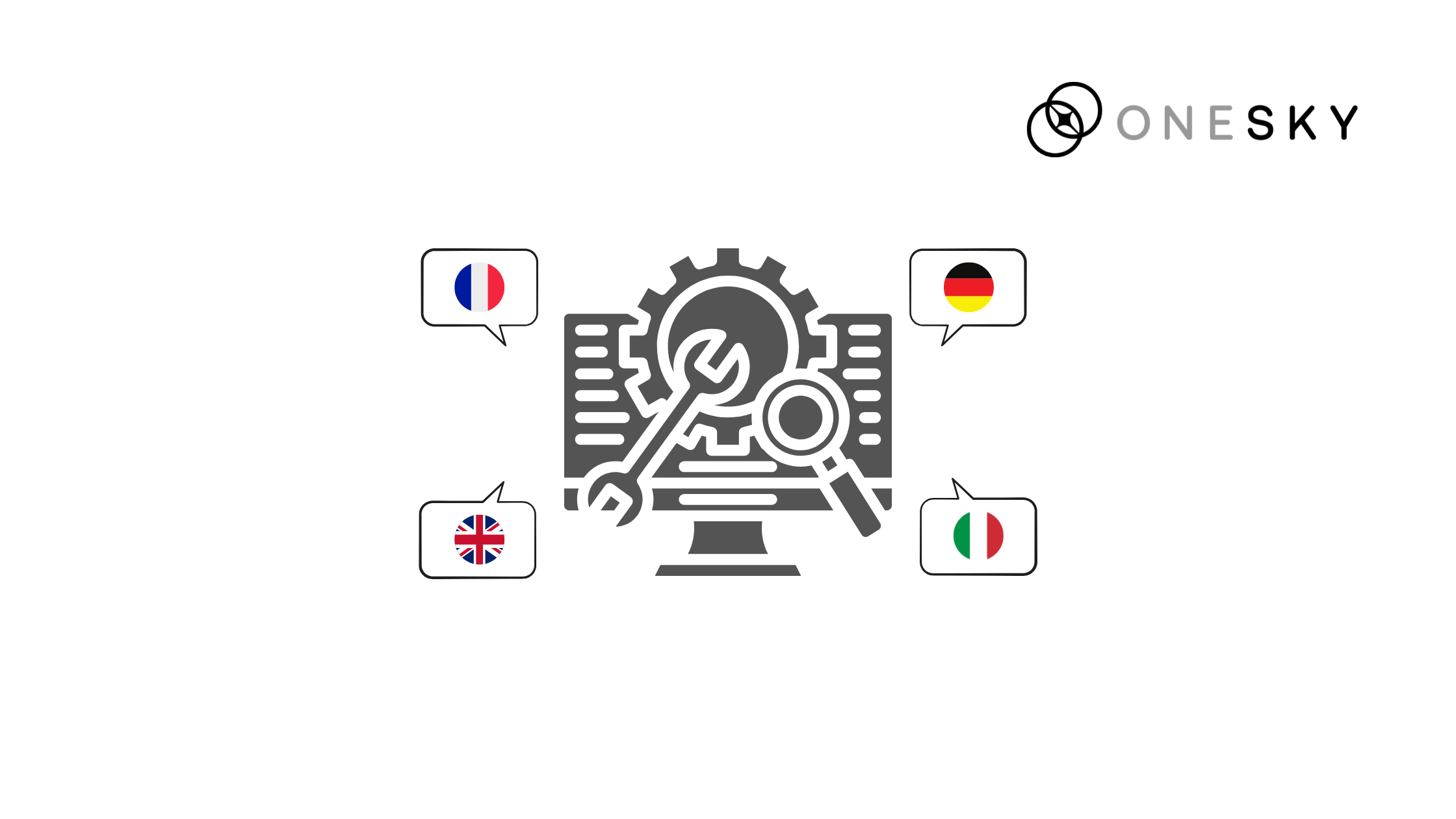

 Written by
Written by 


