n8n vs. Zapier: Choosing the Right Automation Tool to Transform Your Business Workflow
In today’s fast-paced business landscape, where time equals money, choosing the right automation tool can feel like a daunting task.
Enter n8n and Zapier—two powerhouses in the automation space, each catering to different user needs and preferences.
Whether you’re a freelancer, a small business owner, or part of a larger enterprise, understanding the distinct strengths of these platforms can help you make informed choices that enhance your workflow efficiency.
- What are n8n and Zapier?
- Comparing n8n & Zapier: Fundamental Differences
- Pricing Models Overview
- n8n vs. Zapier: SWOT Analysis
- Optimal Use Cases
- Trends and Future Outlook for 2025
- Strategic Considerations
- Final Thoughts
What are n8n and Zapier?
While n8n and Zapier share the common goal of streamlining tasks through automation, their approaches and user experiences are noticeably different.
n8n Overview
n8n is a robust open-source workflow automation platform that provides exceptional control over automation processes.
Its standout feature is flexibility; you can self-host your workflows, allowing for deep customization while ensuring compliance with data privacy regulations.
For tech-savvy users, n8n offers advanced features like loops and conditional logic, enabling the development of intricate workflows that connect with various APIs and applications.
With n8n, you’re not just using a tool; you’re designing a tailored automation solution that fits your unique business needs.
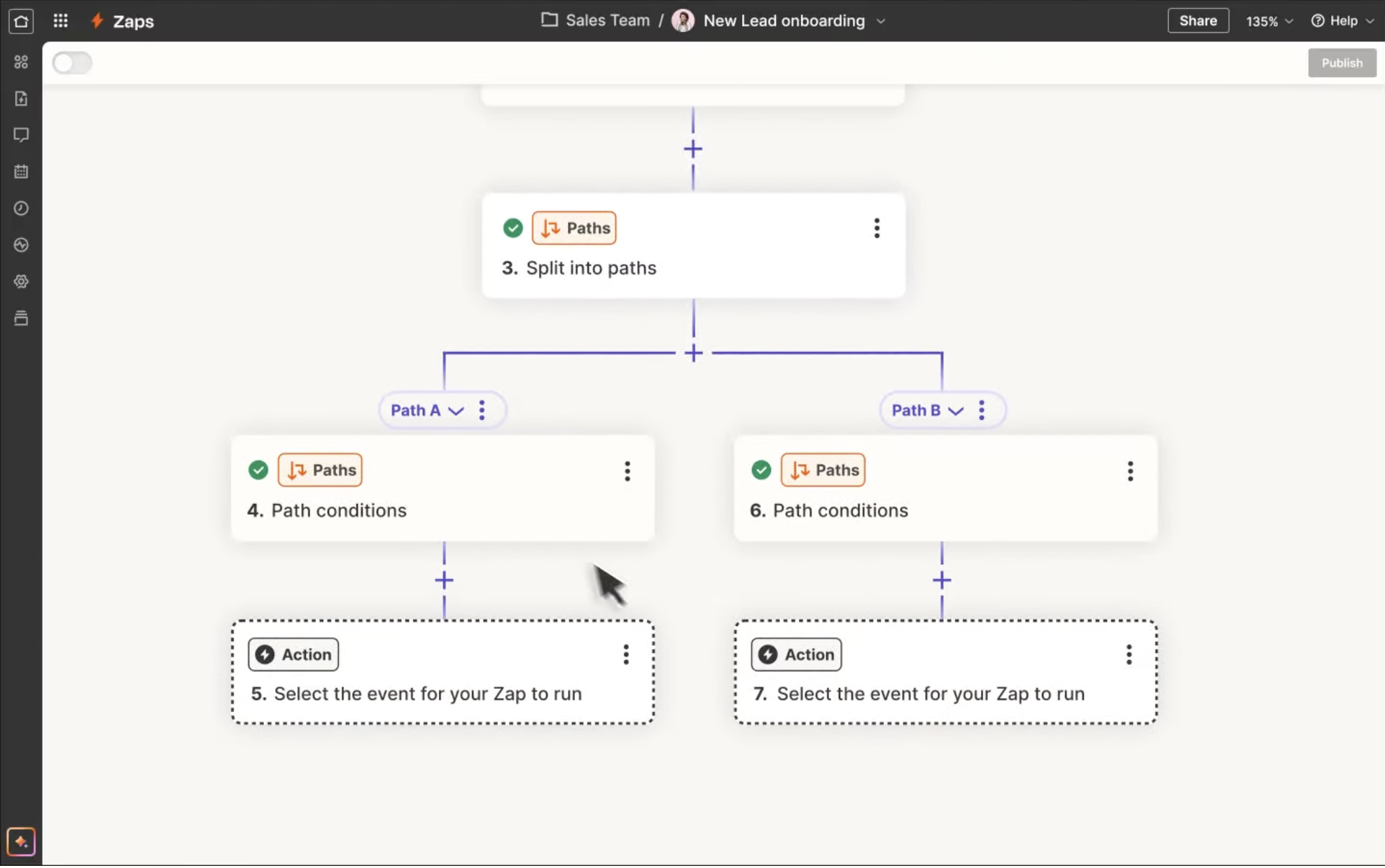
Zapier Overview
Zapier shines as a no-code automation tool focused on accessibility and user-friendliness.
Its intuitive drag-and-drop interface allows users to swiftly connect a wide range of applications, all without the need for coding skills.
If you want to automate everyday tasks such as syncing data between Google Sheets and a CRM or sending alerts to Slack, Zapier’s impressive library of over 6,000 integrations simplifies the process.
This platform is designed for businesses seeking quick, reliable automation solutions without the complications of self-hosting, freeing teams to concentrate on their core operations.
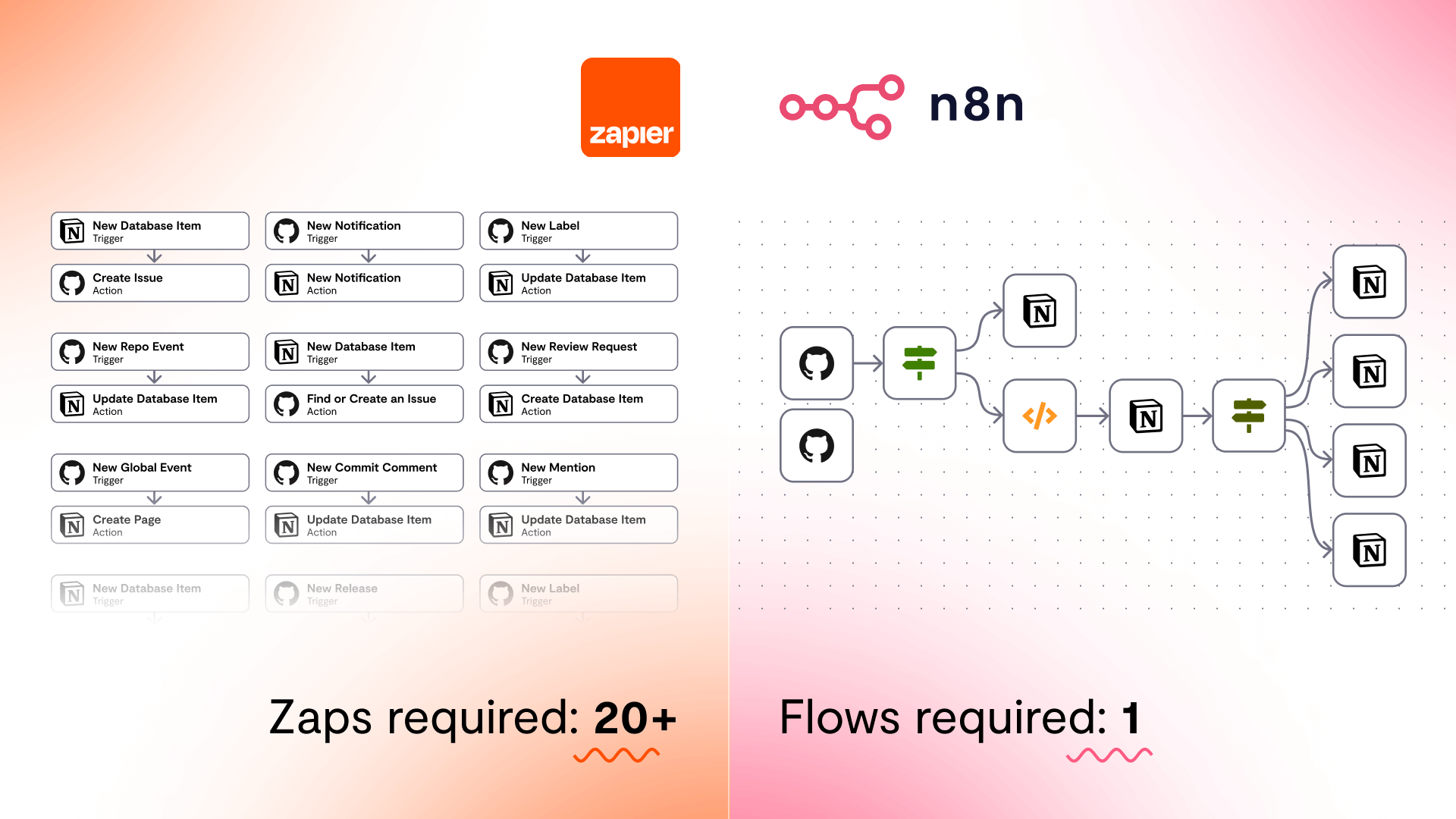
Comparing n8n & Zapier: Fundamental Differences
When comparing n8n and Zapier, it’s crucial to assess how customizable each platform is, what core automation features they offer, the range of integrations available, and their overall usability.
One of n8n’s standout features is its free self-hosting option, which gives you complete control over your automation setup.
In contrast to Zapier, which operates solely in the cloud, n8n lets you run workflows on your own server, enhancing security, protecting your data privacy, and optimizing cost-effectiveness.
On the flip side, Zapier excels with its extensive library of over 7,000 pre-built integrations, allowing for a hassle-free no-code approach that easily meets the varying needs of different organizations.
| Feature | n8n | Zapier |
| Workflow Automation | Supports loops, branching, and custom scripting | Simple, linear automation with limited customization |
| Integrations | Over 400 integrations with custom API capabilities | More than 7,000 pre-built integrations available |
| Customizability | High, with JavaScript support and self-hosting | Limited, designed for no-code usage in a SaaS model |
| Pricing | Free self-hosting option; paid cloud version available | Subscription-based with a limited free tier |
| Ease of Use | Requires technical skills to operate | Ideal for beginners, no coding necessary |
| Hosting | Available as self-hosted or cloud-based | Exclusively cloud-based |
| Community & Support | Engaged developer community, forums for knowledge sharing | Comprehensive documentation and dedicated customer support |
| Data Control | Self-hosting provides complete control over data security and privacy | Operates in the cloud with data processed on Zapier’s servers |
| Security Features | Encryption, secure API authentication, and role-based access control (RBAC) | Data encryption during transmission and at rest, with established protocols |
| Compliance Standards | Customizable to meet GDPR, HIPAA, SOC 2, and other enterprise compliance requirements | SOC 2 Type II certified and GDPR compliant, but limited data residency control |
Key Takeaways
- n8n: Ideal for technical teams that require granular control and extensive customization options through self-hosting.
- Zapier: Best suited for non-technical users wanting quick, user-friendly automation solutions with a broad array of pre-built integrations.
Your choice between n8n and Zapier should depend on your specific needs, technical skills, and the level of customization you require.
Embracing the right automation tool can significantly enhance productivity and operational efficiency for your business.
Pricing Models Overview
When selecting an automation tool, understanding the pricing is crucial. n8n and Zapier take different approaches, catering to various user needs.
Here’s a breakdown of their pricing structures to help you find the right fit.
| Feature | n8n | Zapier |
| Free Plan | Yes, fully self-hosted | Yes, limited to 100 tasks per month |
| Paid Plan | Starts at €20 per month for cloud version | Starts at $19.99 per month for 750 tasks |
| Workflow Executions | Charged per completed workflow | Charged per individual task |
| Task Limitations | Unlimited with self-hosting | 750 tasks/month for Starter plan |
| Customization | High, with self-hosting and API support | Moderate, simpler automations available |
| Support | Community-driven; paid support for cloud | Extensive documentation and customer support |

n8n’s Cost-Effective Flexibility
- Self-Hosted Version: Free to use, allowing unlimited workflows. This option is ideal for users with technical skills who want full control over their automation and data privacy.
- Cloud-Hosted Option: Starts at €20 per month for 2,500 workflow executions. This plan includes monitoring and support.
- Pricing Advantage: Charged based on the number of completed workflows, not tasks. For example, processing 1,000 records counts as just one execution, making it cost-effective for larger operations.
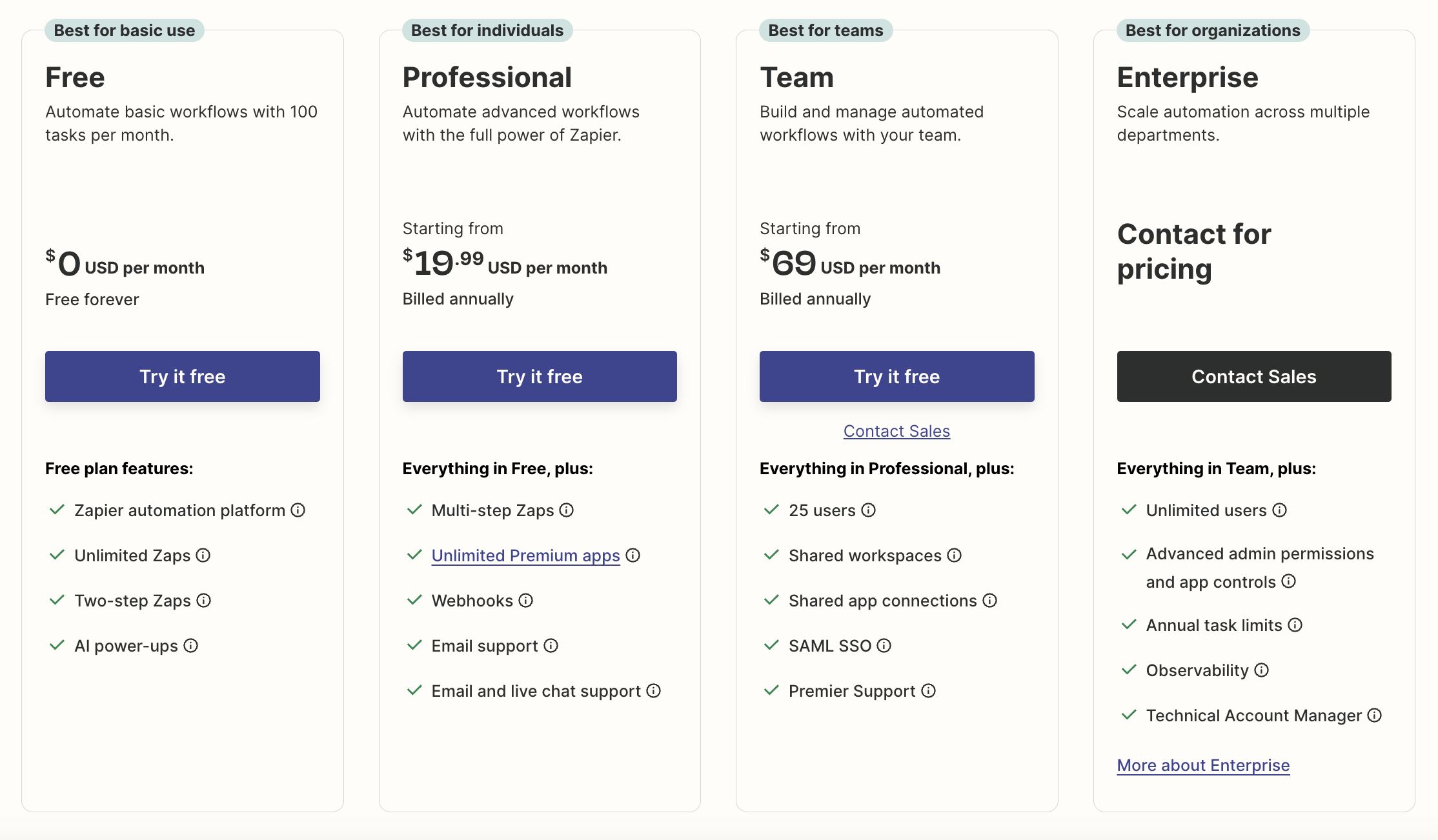
Zapier’s Task-Based Model
- Free Plan: Allows 100 tasks per month, suitable for small projects or users new to automation.
- Starter Plan: Costs $19.99 per month, offering 750 tasks. Keep in mind that each action in a workflow counts as a task, which can lead to quickly depleting your limit.
- Task Management: A two-step Zap processing ten records would consume ten tasks. Complexity can lead to higher costs as you scale.
Our Insider Tips: How to Choose?
In short, n8n and Zapier cater to different needs with their pricing models:
- Choose n8n if:
- You want cost-effective, flexible pricing for larger workflows.
- You have the technical capabilities for self-hosting.
- Choose Zapier if:
- You prefer an easy-to-use cloud solution.
- You need a quick start with a wealth of integrations and don’t mind monitoring task limits.
Your decision should reflect your specific automation needs and future growth plans. With the right choice, you can enhance your efficiency and streamline your operations!
n8n vs. Zapier: SWOT Analysis
When comparing automation solutions, recognizing both the strengths and weaknesses of n8n and Zapier can help you make an informed decision.
Let’s dive into what makes each platform stand out, as well as the challenges you might encounter.
Strengths of n8n:
1. Freedom Through Self-Hosting
n8n offers a free self-hosting option, giving you complete control over your data security and privacy.
This flexibility is a huge plus for organizations with strict compliance needs.
2. Powerful Customization
The platform supports advanced scripting in JavaScript and Python, allowing you to create intricate workflows tailored to your unique requirements.
This capability benefits tech-savvy users or developers who thrive on customization.
3. AI Integration Ready
n8n is excellent at developing AI-integrated workflows, making it a fantastic choice for projects that require advanced automation capabilities.
Weaknesses of n8n:
1. Steeper Learning Curve
One of the main drawbacks is that n8n can be complex for non-technical users.
The advanced features and customization options may intimidate those without coding experience.
2. Limited Pre-Built Integrations
N8n offers over 400 integrations, which, while growing, is still fewer compared to competitors like Zapier. Users may need to create custom nodes for integrations that aren’t readily available, adding to the initial setup effort.
3. Maintenance Required
Self-hosting means you are responsible for maintaining the infrastructure, which can be a burden for organizations without dedicated technical resources.
Strengths of Zapier
1. User-Friendly Design
Zapier is built for accessibility.
Its intuitive interface means almost anyone can set up automations with little to no technical know-how, making it an excellent option for businesses looking to launch automations quickly.
2. Massive Integration Library
With over 7,000 pre-built integrations, Zapier provides a wide range of connectivity options across popular applications, ensuring you can automate a variety of tasks with ease.
3. Rapid Setup
The platform is designed to get you up and running quickly, making it ideal for organizations that need to implement automations without delay.
Weaknesses of Zapier:
1. Higher Costs for Advanced Features
As you scale your automation needs, Zapier can become expensive.
The subscription model charges based on the number of tasks, which can quickly escalate if your workflows are complex or high-volume.
2. Limited Flexibility
While it’s fantastic for straightforward automations, Zapier lacks the deeper customization options that n8n provides.
For businesses with unique automation requirements, this could be a significant drawback.
3. Cloud-Based Only
Zapier doesn’t offer self-hosting, meaning you’re reliant on their infrastructure.
This could raise concerns for organizations with strict data privacy policies or those who prefer more control over their data.
Understanding both the strengths and weaknesses of each platform allows you to choose the automation solution that best fits your needs, budget, and technical capabilities, paving the way for increased productivity and efficiency in your operations.

Optimal Use Cases
n8n: Perfect for Complex Workflows
Industries: n8n is particularly well-suited for sectors such as finance, healthcare, and technology, where strict data regulations and the need for custom integrations are paramount.
Customization: This platform shines when organizations require specialized workflows, including:
- Custom Data Pipelines: Ideal for businesses that need to efficiently manage and transform large volumes of data, n8n enables the creation of sophisticated data workflows tailored to specific operational requirements.
- Niche Application Integration: For companies utilizing proprietary software that demands unique automation solutions, n8n offers the flexibility necessary to connect and streamline these applications.
- GDPR Compliance: With its self-hosting capabilities, n8n ensures complete control over data processes, making it highly advantageous for industries that must adhere to stringent data privacy laws, allowing organizations to meet regulatory requirements effectively.
Zapier: Quick and User-Friendly Automation
Industries: Zapier excels in environments such as small businesses, e-commerce, marketing, and customer service, where rapid setup and implementation are critical.
Ease of Use: This platform empowers users to automate everyday tasks effortlessly, including:
- Lead Management: Automatically add new contacts to CRM systems, enhancing sales efficiency and minimizing the time spent on manual data entry.
- Social Media Scheduling: Streamline digital marketing efforts by easily automating the posting of content across various social media platforms, allowing for a consistent online presence.
- Event Synchronization: Simplify calendar management by ensuring that events are updated across different platforms, reducing potential scheduling conflicts and enhancing team coordination.
Selecting between n8n and Zapier ultimately depends on your organization’s unique needs and technical capabilities.
By identifying the tool that aligns with your operational objectives—be it n8n for advanced, customizable workflows or Zapier for quick and straightforward automation—you can fully leverage the benefits of automation to drive your business forward.
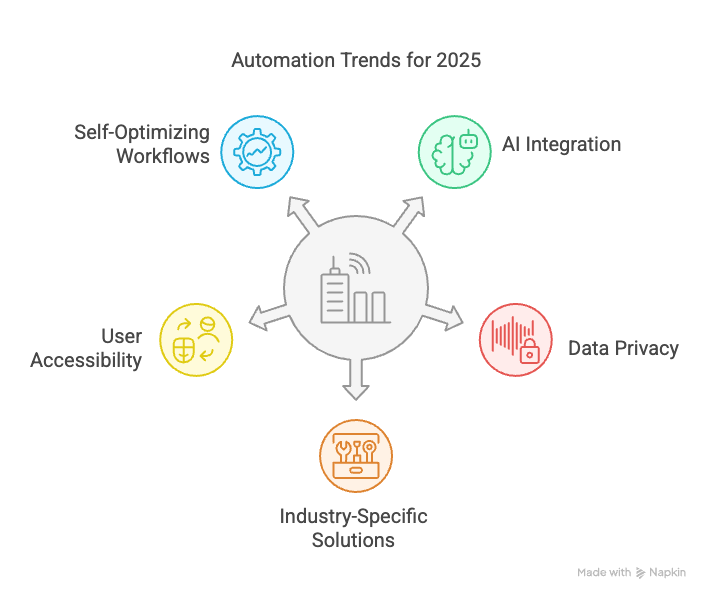
Trends and Future Outlook for 2025
1. Blending Automation with AI
As we look ahead to 2025, we can expect a deeper integration of artificial intelligence in automation tools.
This partnership will allow workflows to learn from their surroundings, adapt to changing conditions, and make intelligent decisions on their own, ultimately improving efficiency and effectiveness.
2. Increased Focus on Data Privacy
With growing concerns over data privacy, self-hosted solutions like n8n are likely to see greater adoption.
Organizations will prioritize platforms that provide full control over their data, ensuring compliance with regulations while enhancing their automation processes.
3. Industry-Specific Automation Solutions
Automation platforms are starting to specialize, tailoring their features to meet the specific needs of different sectors, such as healthcare, finance, and logistics.
This targeted approach enables them to effectively address the unique challenges and regulatory requirements of each industry.
4. Enhanced User Accessibility
The landscape of automation tools is evolving to feature more intuitive, user-friendly interfaces.
This shift will make advanced functionalities accessible to a wider audience, lowering the barriers for non-technical users while still catering to those with more experience.
5. Self-Optimizing Workflows
AI will play a crucial role in creating workflows that can optimize themselves.
By utilizing machine learning, these systems will monitor performance and recommend adjustments, reducing the need for manual oversight and enhancing overall operational efficiency.
As n8n and Zapier evolve, their ability to embrace emerging trends will be critical.
n8n aims to enhance its technical and AI capabilities for users craving customization, while Zapier focuses on delivering a seamless experience for non-technical users.
Together, this focus enables both platforms to meet diverse user needs and continuously adapt in a fast-paced landscape.
Read also:
Understanding Agentic Workflow: Revolutionizing AI Decision Making
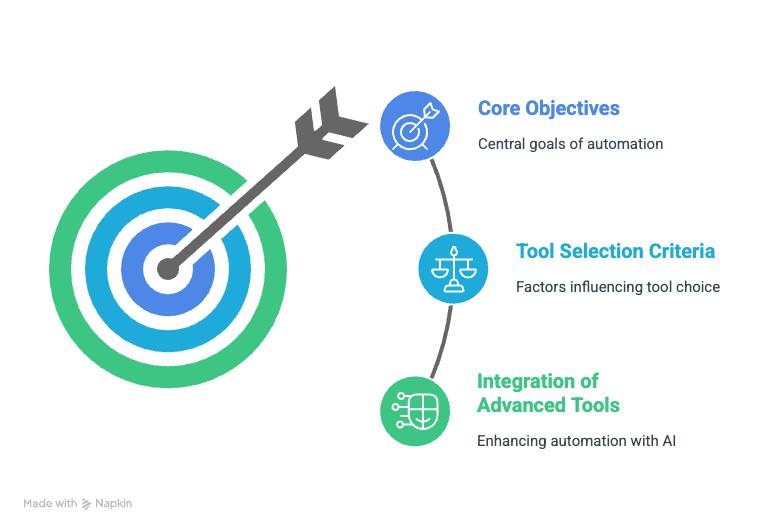
Strategic Considerations
When selecting an automation tool like n8n or Zapier, it’s essential to look beyond just the features. Aligning your automation strategies with your organization’s goals, skills, and budget is critical for achieving optimal results. Here’s how to think strategically about your choices:
Integrate the Right Tools for Maximum Impact
1. Consider Your Objectives
Identify what you aim to achieve with automation.
Are you looking to improve operational efficiency, enhance accuracy, or streamline workflows?
Clear objectives will guide your decision.
- Assess Technical Skills: Evaluate your team’s technical capabilities. Choosing a tool that matches your skill level can reduce frustration and make the adoption process smoother for everyone involved.
- Budgetary Constraints: Keep your budget in mind when selecting an automation tool. Look for solutions that deliver the best value while still meeting your essential feature requirements.
Leverage OneSky’s Localization Agent (OLA)
Integrating OneSky’s Localization Agent can significantly enhance your automation strategy alongside n8n or Zapier:
- AI Integration: OLA incorporates advanced AI capabilities into your localization workflows, streamlining processes and improving efficiency.
- User-Friendly Experience: OLA is designed to be accessible, allowing organizations to automate localization tasks without necessitating in-depth technical expertise.
- Quality Assurance: With OLA, you can ensure high-quality translations and accuracy, which are essential for reaching diverse global audiences effectively.
Real-World Example:
Consider a global e-commerce business that needed to automate its localization for multiple markets.
By integrating OLA with their existing automation setup, they transformed their localization workflow.
This enabled them to automatically translate product descriptions and marketing materials while maintaining brand consistency across languages.
As a result, they not only reduced their time-to-market but also significantly improved customer engagement in various regions.
By merging OLA with your chosen automation platform, you can optimize your localization processes and focus on what truly matters—growing your business.
This approach enhances workflow efficiency and ensures that your content resonates with audiences worldwide, positioning your organization for success on a global scale.
Final Thoughts
Selecting the right automation tool—n8n or Zapier—requires careful consideration of your organization’s goals, technical skills, and budget.
If your needs demand advanced customization and stringent data control, n8n is your go-to choice, especially for industries with strict compliance standards.
Alternatively, if you seek a swift, user-friendly solution, Zapier excels in simplifying automation.
To amplify your automation strategy, integrate OneSky’s Localization Agent (OLA).
OLA harnesses advanced AI to streamline your localization workflows, delivering high-quality translations efficiently for diverse global audiences.
Its intuitive design empowers teams to handle complex tasks without needing deep technical expertise.
Transform your automation journey—partner with OneSky today to enhance your localization processes and unlock a competitive advantage.
Explore how OLA can drive superior efficiency in your global operations!
FAQ
Q1: Is coding knowledge required for n8n or Zapier?
Zapier:
No coding skills are needed!
Thanks to its user-friendly interface, anyone can set up automations effortlessly.
Zapier is designed to simplify the process, making it accessible for all users regardless of their technical background.
n8n:
While it’s not mandatory, having coding skills, particularly in JavaScript or TypeScript, can greatly enhance your experience.
It allows you to leverage advanced features, create custom integrations, and fully utilize the platform’s capabilities.
Q2: Can I choose between self-hosting and cloud for n8n?
Absolutely! n8n offers two deployment options:
a. Self-Hosted
You can deploy n8n on your own servers, providing total control over your data management, security, and customization. This is especially valuable for organizations with strict data regulations.
b. Cloud Version
n8n.cloud offers a fully managed service that takes care of hosting, maintenance, and updates for a monthly fee, making it a hassle-free choice for those who prefer convenience.
Q3: Can I create custom integrations with Zapier?
Yes!
Zapier’s Developer Platform enables users to create custom integrations. This is great for tailoring automations to specific needs.
However, if extensive customization is a priority, n8n is generally more straightforward due to its easy-to-use custom node creation process.
Q4: Which tool is better for e-commerce and marketing tasks?
Both n8n and Zapier can effectively support e-commerce and marketing automation:
Zapier:
Ideal for routine tasks such as syncing customer data or managing email campaigns, thanks to its large library of pre-built integrations.
n8n:
More suitable for complex automations that may require custom data handling or integrations with proprietary systems.
For deeply specialized features tailored for e-commerce, consider platforms like Shopstory, which focuses on providing unique automation solutions for online retailers.
Q5: Are there costs associated with n8n?
Yes, costs depend on the chosen deployment method:
- Self-Hosted: No ongoing fees, making it a cost-effective solution for companies with the necessary technical resources.
- Cloud Version: Involves a monthly subscription fee, which includes managed services, support, and automatic updates, appealing for businesses that want to avoid technical management.
Q6: How quickly can I start using these platforms?
n8n:
Setting up the self-hosted version can take time, as it requires configuring your server and environment.
The cloud version is much more accessible, allowing for quick deployment and immediate access.
Zapier:
You can start using Zapier almost instantly.
Its streamlined and intuitive setup process lets users create automations in a matter of minutes, making it perfect for those needing swift results.
Q7: What kind of support options do they provide?
n8n:
Primarily relies on community-driven support, complete with forums and extensive documentation available online.
If you choose n8n.cloud, you also gain access to managed support services, providing additional assistance for your automation needs.
Zapier:
Offers robust support options, including detailed documentation, user guides, tutorials, and a dedicated customer support team to assist with any challenges that may arise.
Q8: How do these platforms handle sensitive data?
n8n:
When operating in self-hosted mode, it offers maximum control over data privacy since all data remains on your servers.
This is particularly advantageous for organizations in regulated industries that require stringent data management practices.
Zapier:
Data is stored on American servers, which can complicate compliance with GDPR and other local data privacy laws.
Organizations must evaluate their data flow and consider obtaining additional guarantees if operating in regions with strict regulations.
Q9: Can I migrate workflows between platforms?
While migrating workflows is never fully automated, you can manage the transition with careful planning:
- Zapier to n8n: More challenging due to significant architectural differences, which usually necessitates reworking the entire workflow.
Migration Strategy: It’s advisable to allocate time for a transition period and thoroughly test new workflows on the target platform before fully deactivating the original ones.

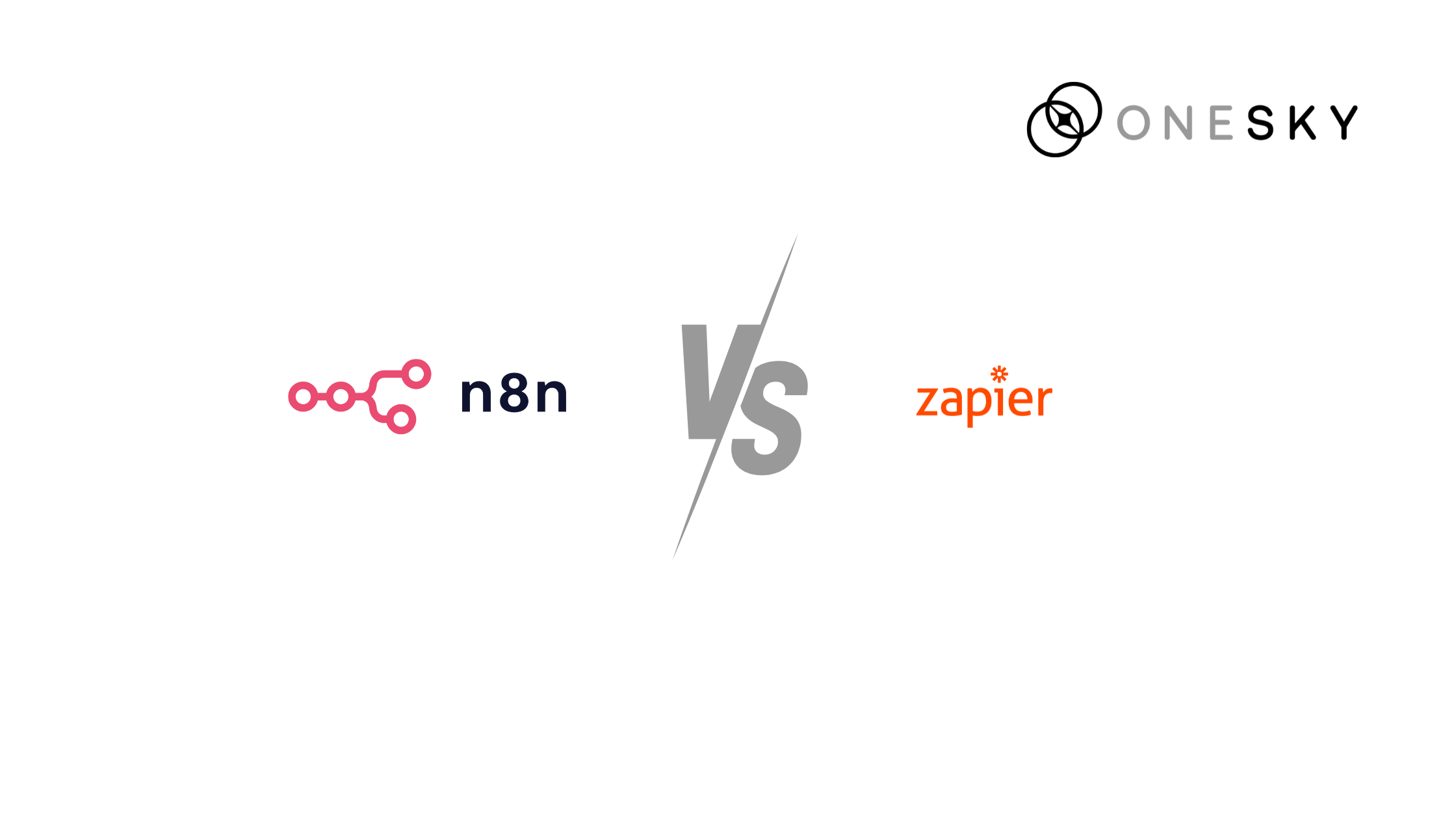
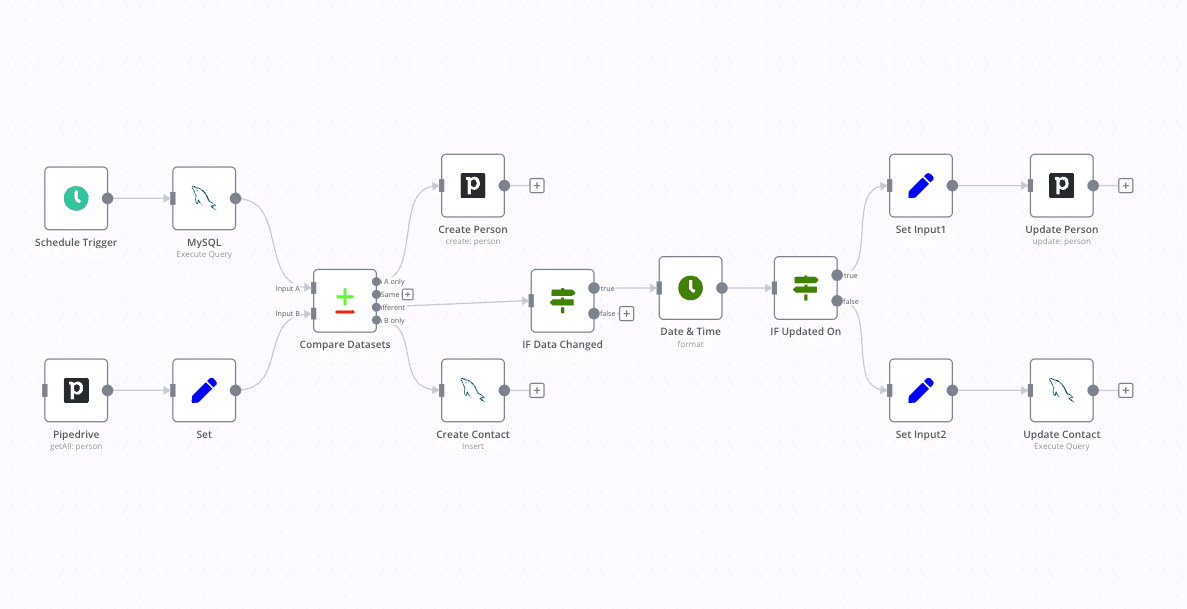
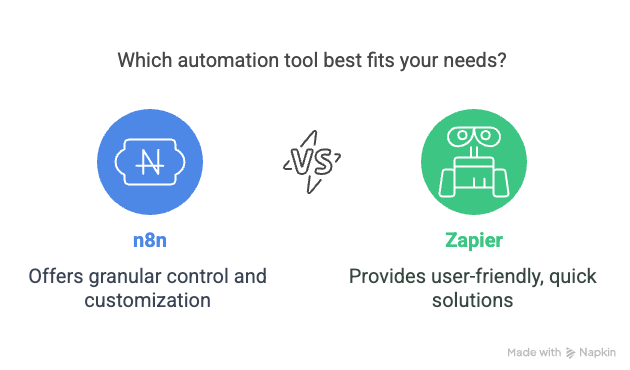
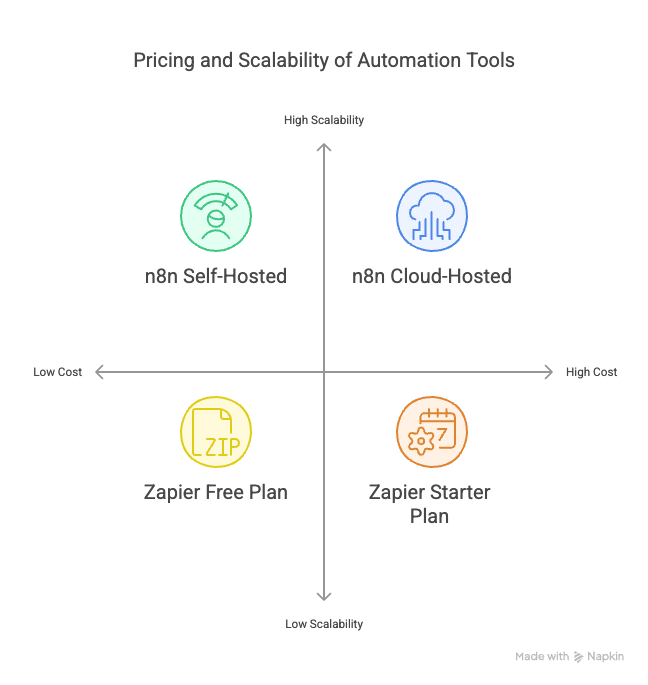
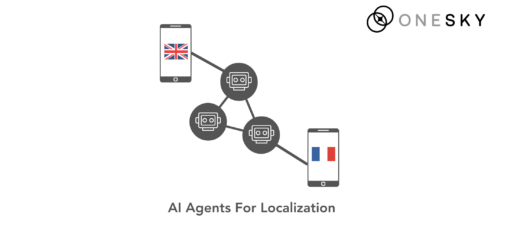

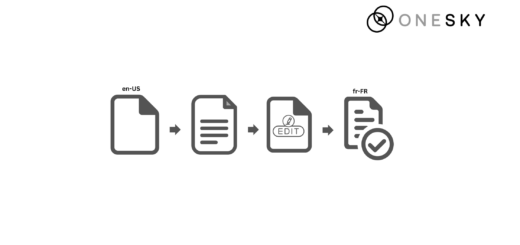



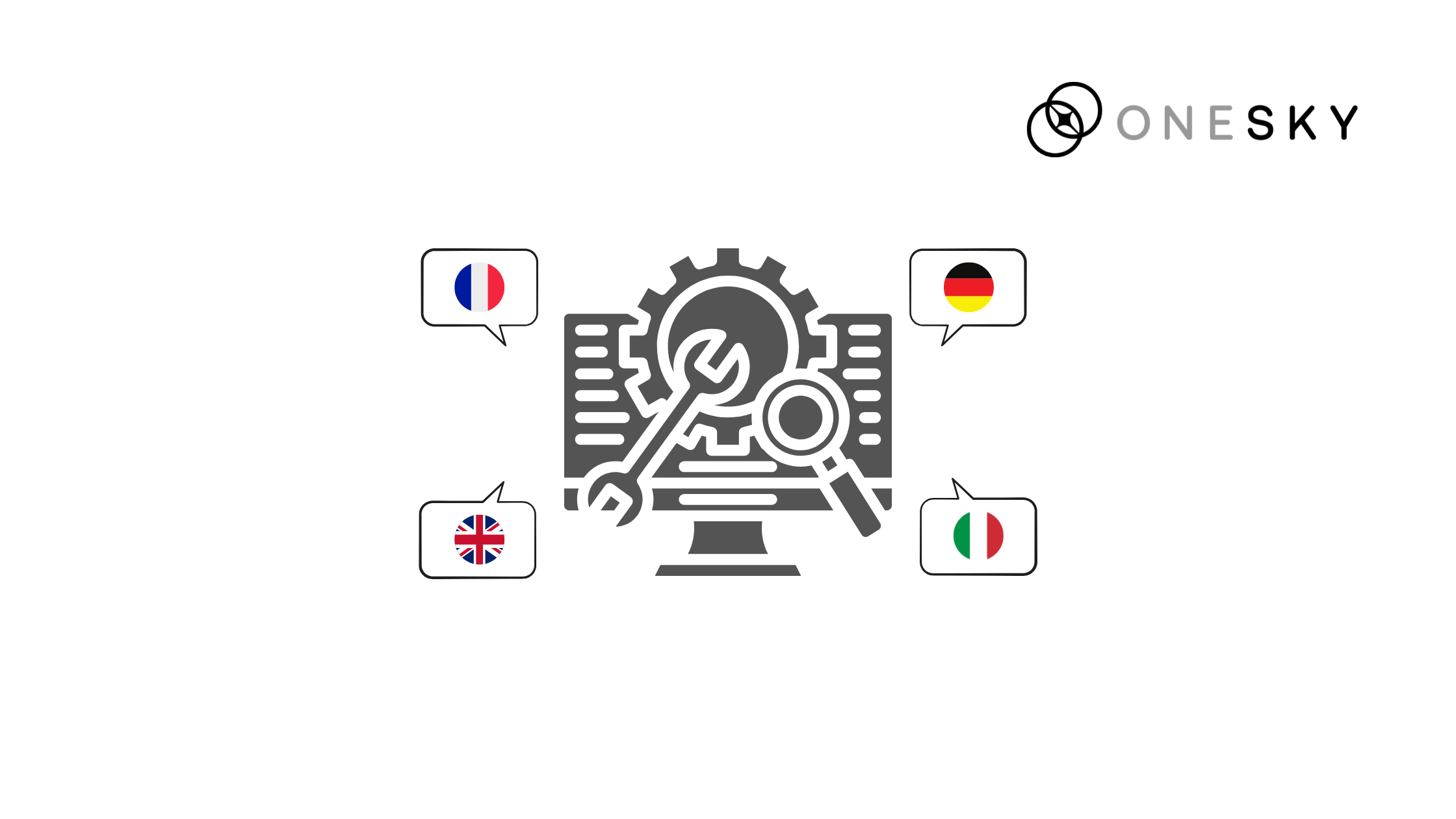

 Written by
Written by 


