How to Solve the 5 Most Common Technical Issues in Localization
So you did your research, looked into all your growth options, and decided that a first round of localization for your product is the way to go. You’re ready to go global, but you’re uncertain about all the technical steps involved.
Or you’re already knee-deep in managing your team’s localization efforts and feeling overwhelmed with all the technical jargon.
If you feel like this kid in the image above when navigating the localization process, don’t worry, you’ve come to the right place.
This post will cover the 5 most common issues that come up in the technical side of the localization process and how you can easily navigate these problems with the help of the right tools.
Problem #1: Translations don’t fit on the UI
Languages have different lengths, depending on many factors like sentence structure and size of words. A natural change that occurs when you localize your content is that the length of your text will increase or decrease by up to 30% at times (for example, between Spanish and English.)
While this may not be an issue for a 30% longer conversation in Spanish, it can be a big problem when it comes to fitting translated text back into a space in your interface designed for text 30% shorter.
Solution:
Look up the language changes ahead of time and alert your translators of any suggested word limits you’d like to set based off of that. Give them information about what to prioritize so that if they have to cut content down to the limit, they know what to keep.
The screenshot feature available on OneSky’s translation platform not only allows you to provide context for your strings, but also helps you to establish a visual word limit.
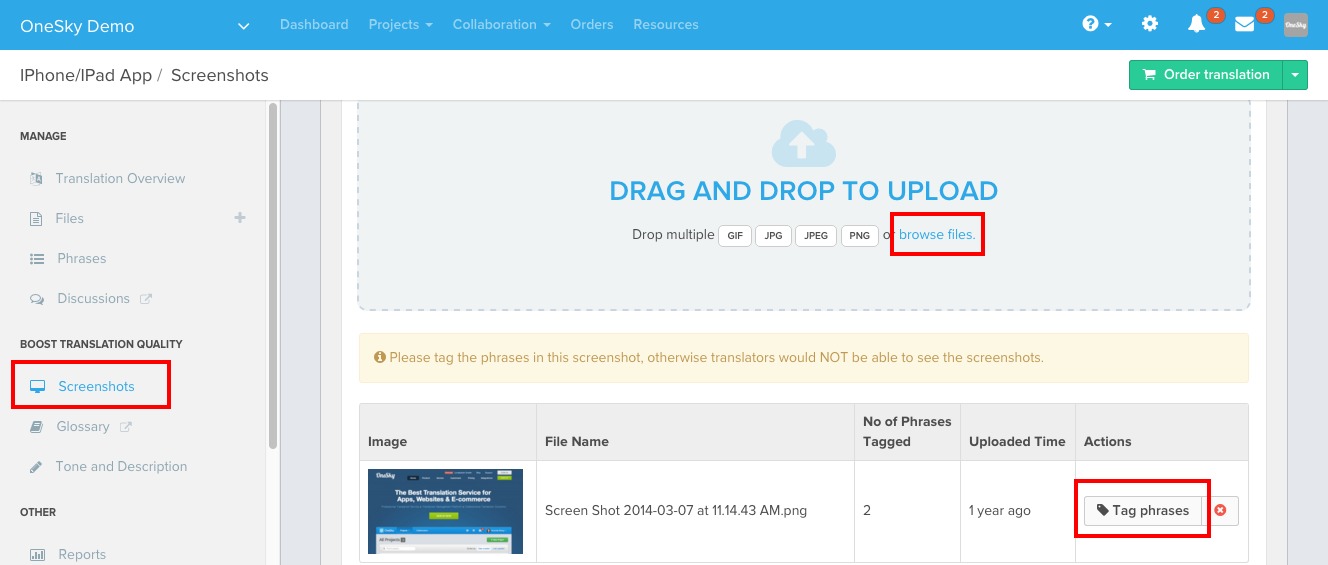
It will also improve your translation quality because you translators will see directly the context for the words they’re translating. (This can be especially helpful for mobile games.)
Problem #2: Plurality is tricky in some languages
An important step in localization is to make sure that you support plural forms.
Did you know: different languages have different rules for forming plurals. In English, there are only two forms: a singular form for “one” (i.e. 1 apple) and a plural form for “everything else EXCEPT FOR one, including zero” (i.e. x apples).
This is simple, but it gets more complicated. Other languages, like Russian, make many more distinctions in plurals. In Russian, there are different linguistic forms for plurals for numbers ending in 1 (except 11), numbers ending in 2-4 (except 12, 14), and other numbers.
Which means that after you put your translated text back into your app, your device may not necessarily know 1) which words are plural, and 2) what plurals types they are. This is even more relevant to languages like French, where adjectives are modified by gender and quantity.
Solution:
Apps built for different frameworks handle plural syntax differently. Here are some resources on working with plurality in Android and iOS. (The OneSky translation platform supports all types of plural forms for the languages we currently have.)
Problem #3: No standardized method for extracting strings
Having more options is always a good thing, right? Actually, not in the case of localization. One major problem in extracting strings from your product is that there isn’t one direct way of doing it, depending on what platforms you’re using.
Because there’s no structured way of doing it, troubleshooting for the technical side of localization can become very challenging.
Solution:
Luckily for iOS and Android apps, Xcode and Android Studios have built-in functionality for extracting strings. For other apps, there are many libraries and dependencies available, such as gettext, l10n.js, and Rails i18n.
Problem #4: Missing or wrong translation strings
If you made an error in string extraction (which results in wrong or missing strings), you won’t find out if the strings are usable and functional until afteryou go through the whole translation process.
This is time-consuming and costly, not to mention manually having to go through your code to find the bugs afterward.
Solution:
An industry standard solution is pseudo-localization. Instead of immediately going through professional translation of the content, the product’s text is replaced with a dummy translation (from a pseudo-language pack) so you can check ahead of time what the localized product will look like.
By using a noticeable “fake” language, this testing method will reveal which hard-coded strings are translatable, and locate the ones that shouldn’t or cannot be translated. It will also allow you to identify design/layout issues that will affect the localized product.
There are several tools and ways to pseudo-localize. Check out this blog post for more details on how to carry out pseudo-localization.
Problem #5: Too much time spent on manual work
If you haven’t guessed it already, the technical workflow in localization involves lots of manual steps: extracting strings, testing them, uploading them onto a platform, then re-integrating all the strings back into your product. This can take up many hours that could have been spent on less tedious tasks.
Solution:
When you’re looking for a translation platform, prioritize one that has APIs which will help you save time. OneSky’s all-in-one translation platform has built-in plugins which can automate your localization process, so you can spend more time focused on building a great product.
You’ve Got This
Hopefully, this gives you the basics to face localization head-on. For more details on the whole process, check out our step-by-step Essential Guide to App Localization:




 Written by -
Written by - 


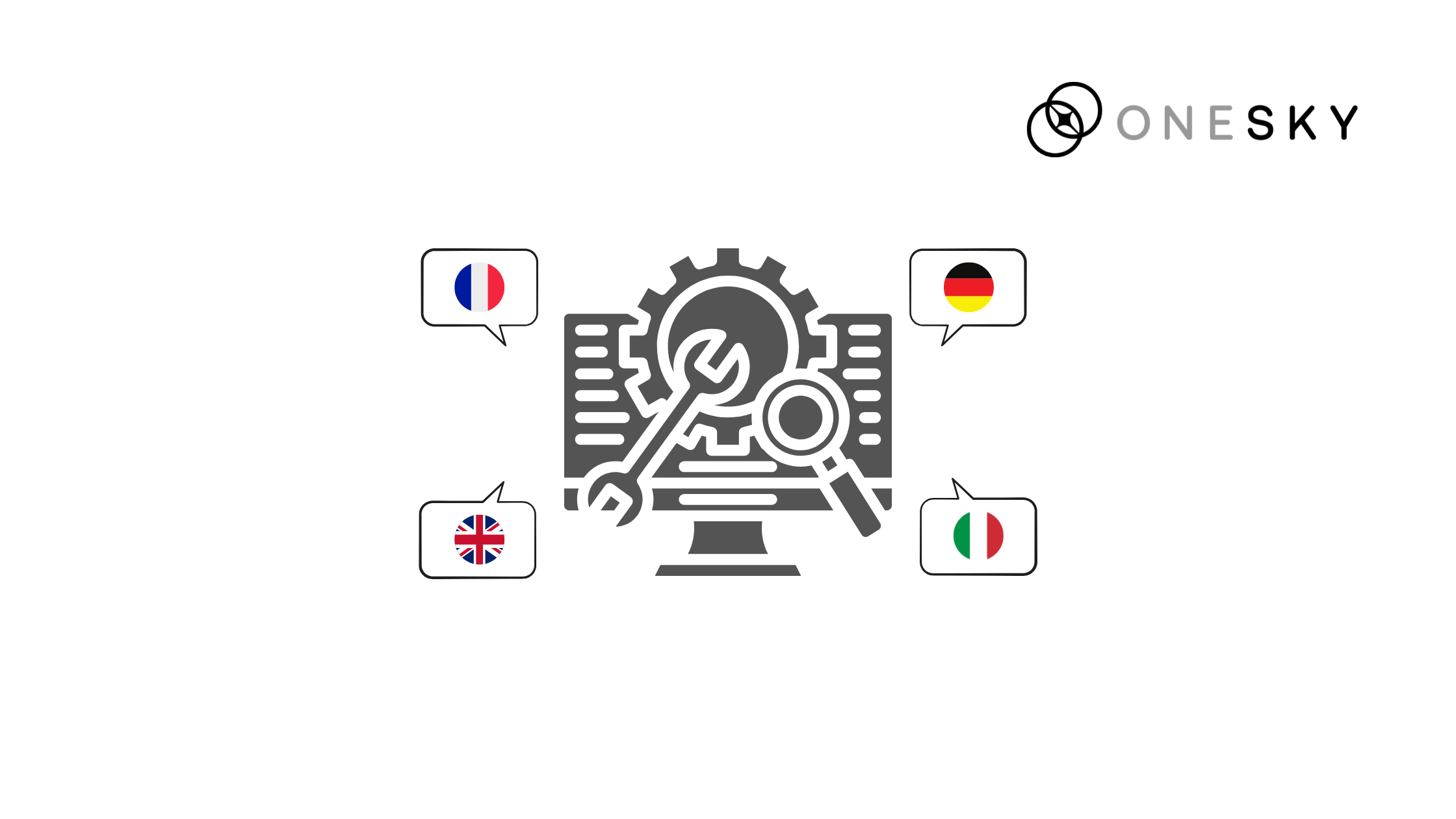

 Written by
Written by 



A very informative article. Thanks for sharing. It would really helpful for those who are searching for the same.