Going Global With iOS 11: WWDC 2017 Localization Updates
Are you more Android, less Apple? Keep an eye out for our updates from Google I/O 2017 Developer Conference, coming soon to the blog. Subscribe to our Localization Newsletter and be the first to know when we publish!
Highlights from WWDC 2017
One of the tech world’s most anticipated events—Apple’s annual Worldwide Developers Conference (WWDC)—took place earlier this month at the San Jose Convention Center with more than 5,300 attendees.
This year, Apple’s new HomePod stole the show. (It’s a Siri-powered speaker and the latest to compete with Amazon’s Echo and Google’s Home devices.) Other highlights include upcoming iOS 11 offerings, enhanced MacBook and iMac computers, and a 10.5 inch iPad Pro.
Localization Is Front and Center
The opening video welcoming conference-goers to the Keynote address was a light-hearted “what if” vision of a world without mobile. A new Apple employee unknowingly unplugs the master server, throwing the world into a digital “appocalypse” where no apps existed.
The message is clear: Apple wants developers to “keep making apps.”
But another key takeaway from the video is how global the app marketplace has become, and not just for Apple. Users from all the world are shown struggling in the “post-app” world, with many using local versions of internationally available products.
Apple is no doubt aware of the importance of providing local experiences for global users. They’ve been keen on developing localization tools for their developers and users in recent (check out our coverage of WWDC 2016 here) and 2017 is no different.
If you’re interested in learning more about the technical side of iOS localization, be sure to check out our Localization Academy, which will guide you through the whole process of localizing your iOS and Android apps, with sample codes included.
Now, let’s dive into 4 main localization updates for iOS 11:
1. “Siri, Translate This For Me.”
Siri is one of the major updates for iOS 11. Used on 375 million devices monthly, this version of Siri will be able to handle translation requests in real-time. The first languages being rolled out for this feature are: Chinese, French, German, Italian, and English. (The Siri voice in iOS 11 will also more human-like, with natural inflections.)
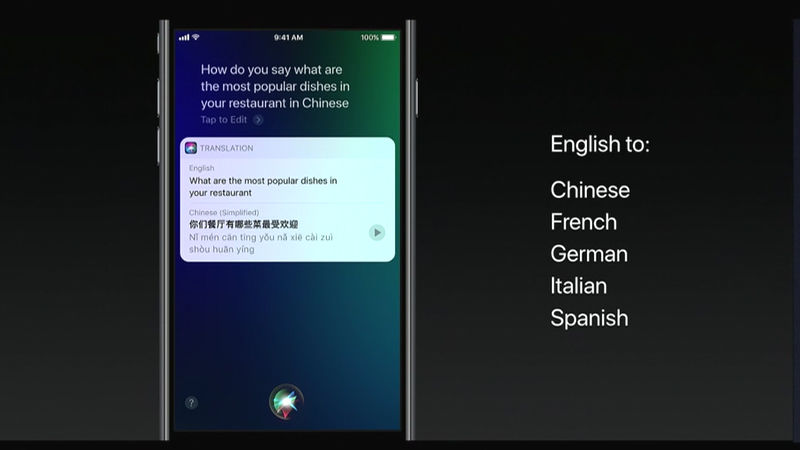
2. Internationalization Features for Xcode 9
Apple Software Engineers Sara Radi, Aya Siblini, and Chris Hanson ran a stand-alone session on “Localizing with Xcode 9.” Here are their highlights on what’s new in Xcode 9:
UI Localizability Warnings
The Auto Layout feature in Apple’s UI builder from previous versions of Xcode ensures that your app is flexible and adaptable to different strings lengths. New to Xcode 9 are localization warnings to validate your interface constraints for localization. If your translated strings are not fitting your interface properly, Xcode 9 will warn you and offer suggestions on how to fix the UI.
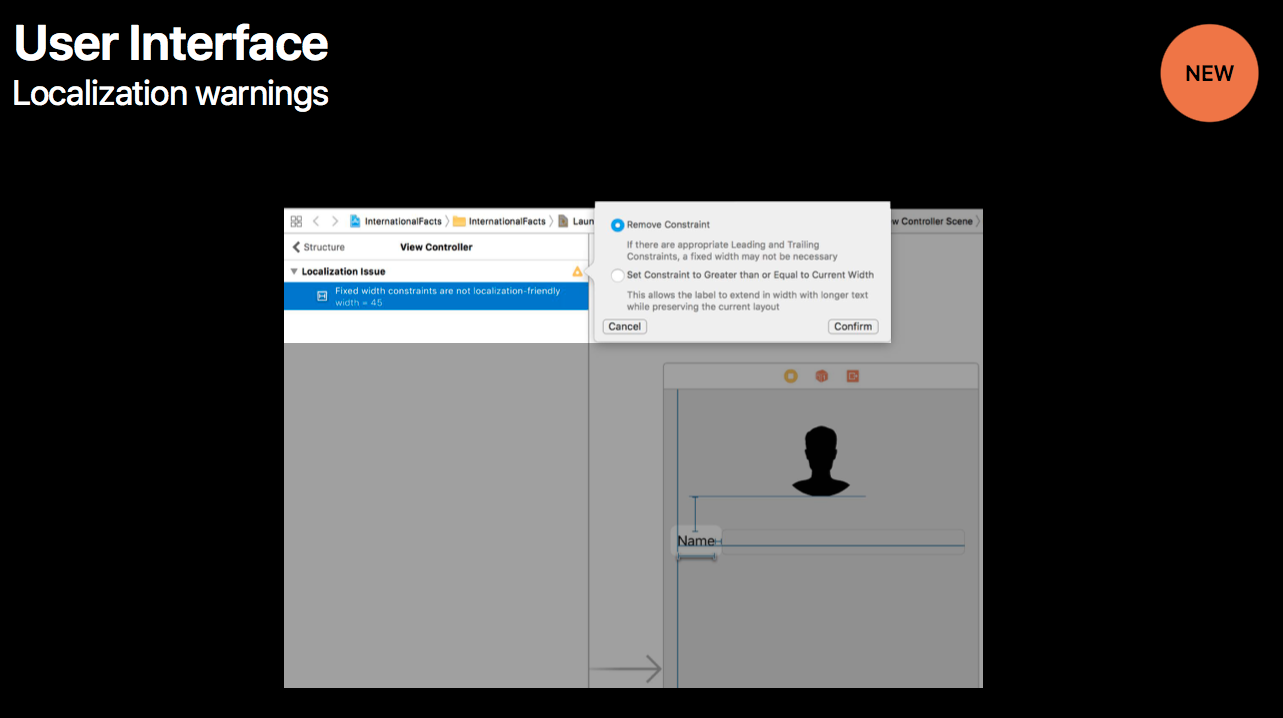
New Pseudo-Localization Options
Xcode 9 will have new options for pseudo-localization testing, including Accented Latin Strings, Affixed Strings, and Right-to-Left Strings. This will be help in testing clippings for height when importing translated text back into your UI, and previewing forms and content in languages with right-to-left script.
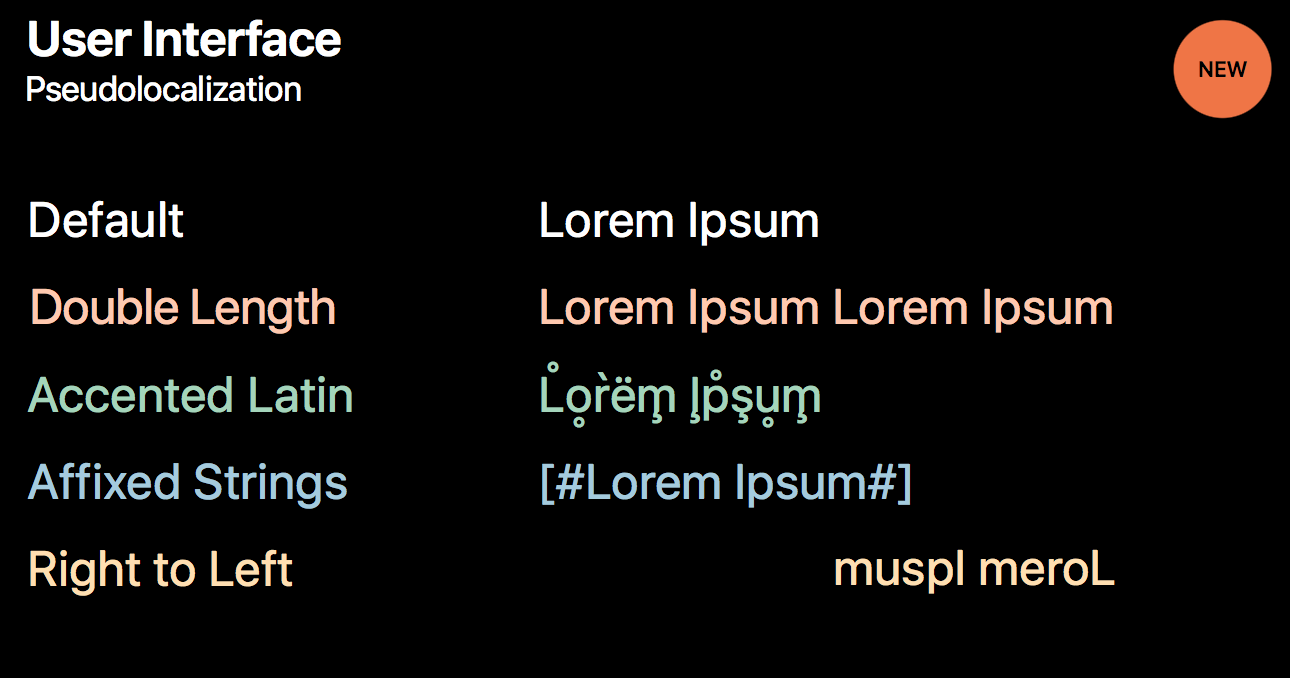
Support for Plurals and Adaptive Strings Through Stringsdict Files
Stringsdict files—short for “strings dictionary”—are a powerful tool that lets you handle the complexity of plurals and adaptive strings in your app. You can now add and create strings dictionaries right from the file template list in Xcode 9, which will generate an editor for you to edit the strings directly for plurals.
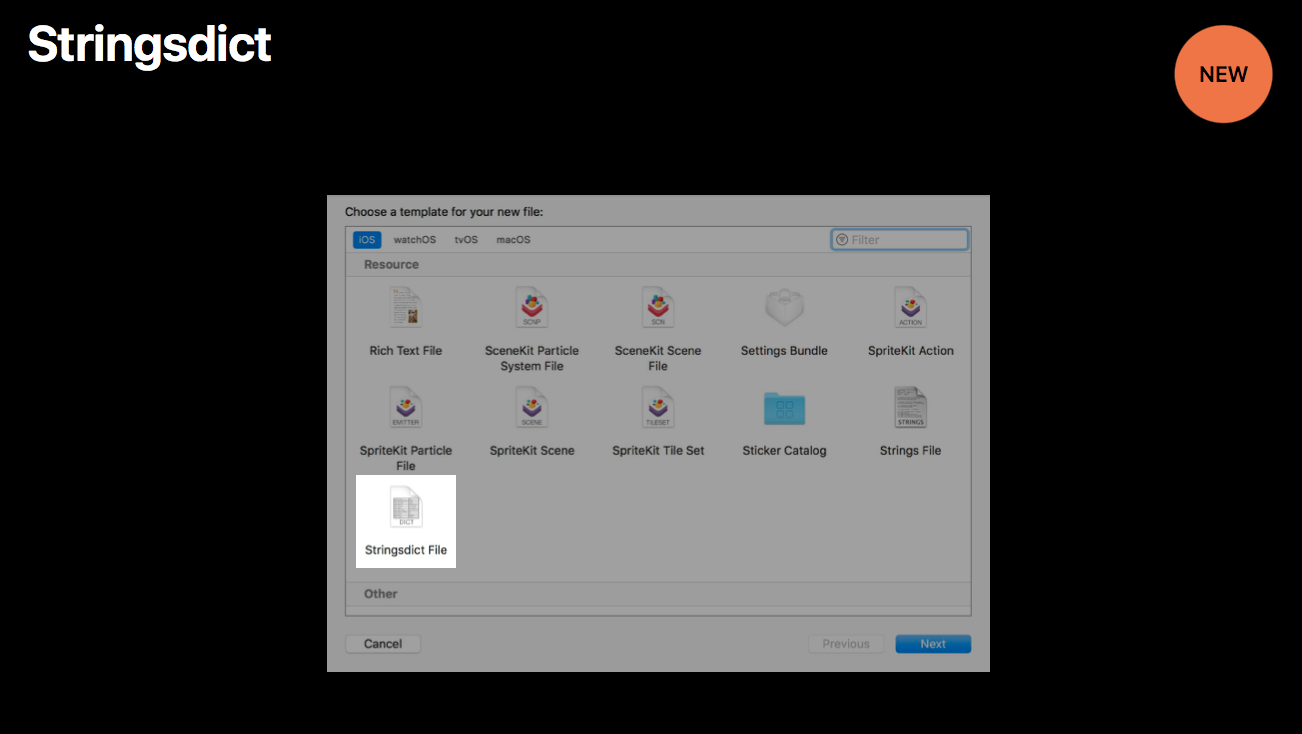
For adaptive strings, you’ll be able to set different string variants for different screen sizes in stringsdict files directly in Xcode 9, without writing a single line of code.
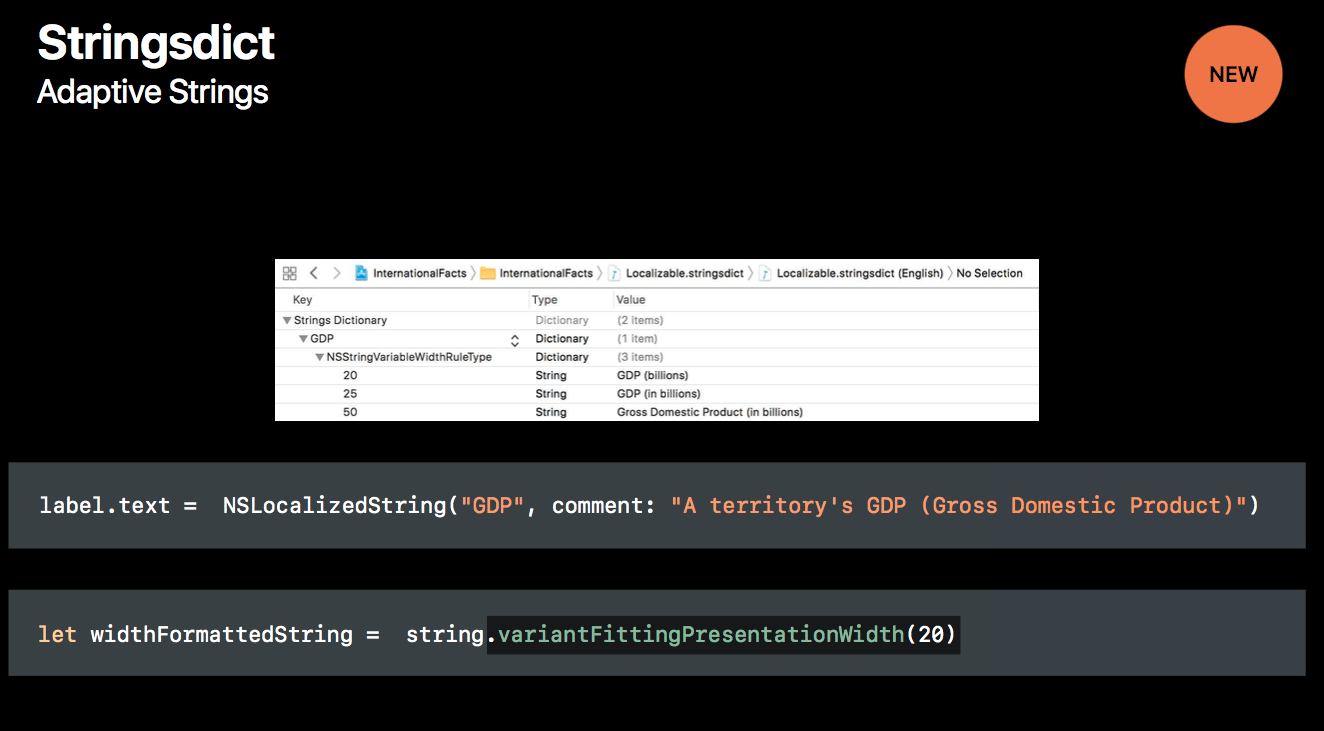
“Adaptive strings are really helpful…because you might have languages that are longer or shorter,” explains Software Engineer Sara Radi. “You want to give flexibility to your translators to provide adaptive strings for their languages.”
Stringsdict files will now be included in auto-import and export as well in the Xcode localization workflow.
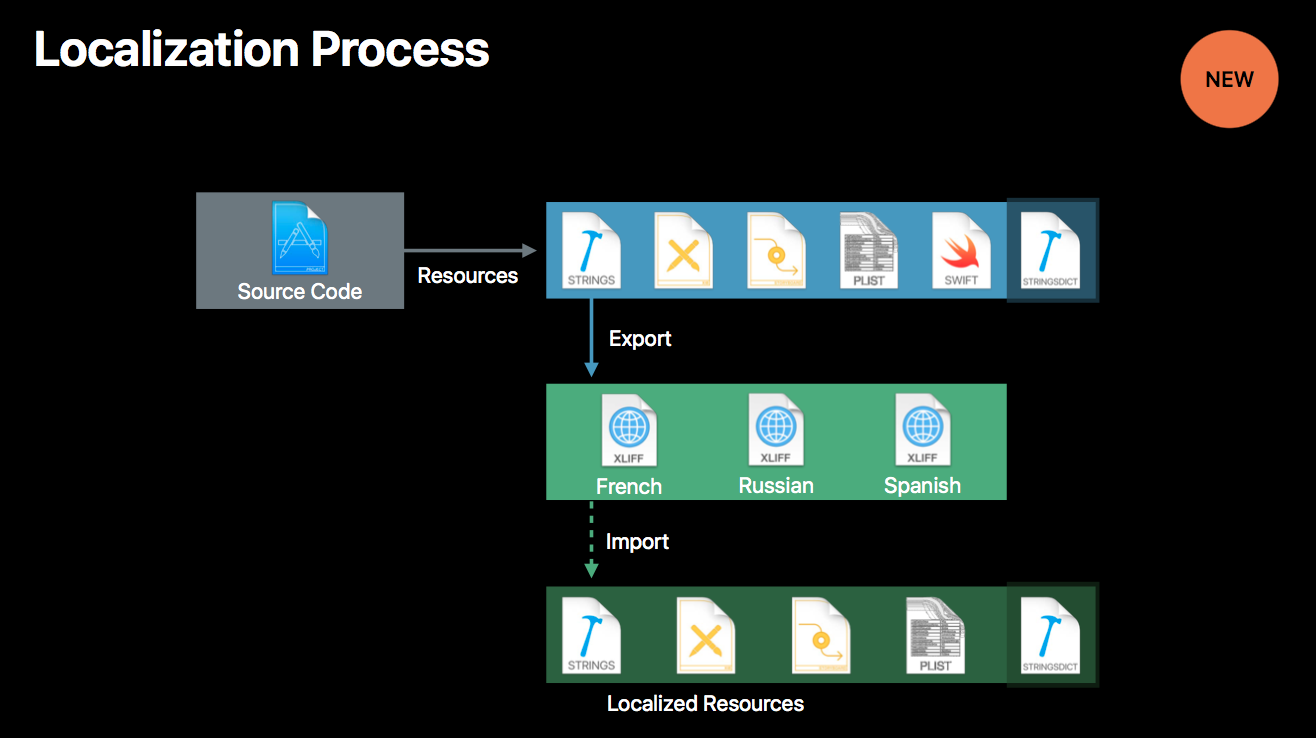
For the full presentation, slides, and extra resources from the Xcode 9 presentation, click here.
3. New App Store Design
Apple’s SVP of Worldwide Marketing Phil Schiller introduced App Store changes, highlighting its brand new design for iOS 11. The “Today” section will give more personalized app recommendations and games will get their own separate tab. A new “Apps” tab will house recommendations from the App Store team.
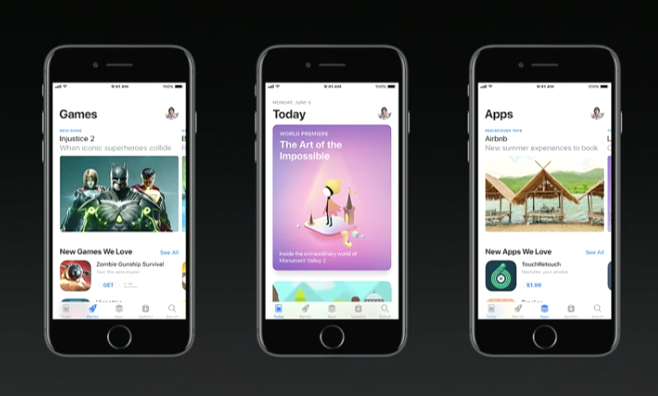
Going forward, this could potentially have an impact on localized apps’ strategies on reaching their global markets.
Want to get featured in the App Store? Check out our tried-and-true 21 Tactics to Get Featured in the App Stores.
4. Indoor Maps for International Airports & Malls
To give you an idea of Apple’s ideas towards localization, here’s their latest efforts in localizing their own product: Apple Maps is rolling out indoor maps for airports and shopping centers in major cities around the world.
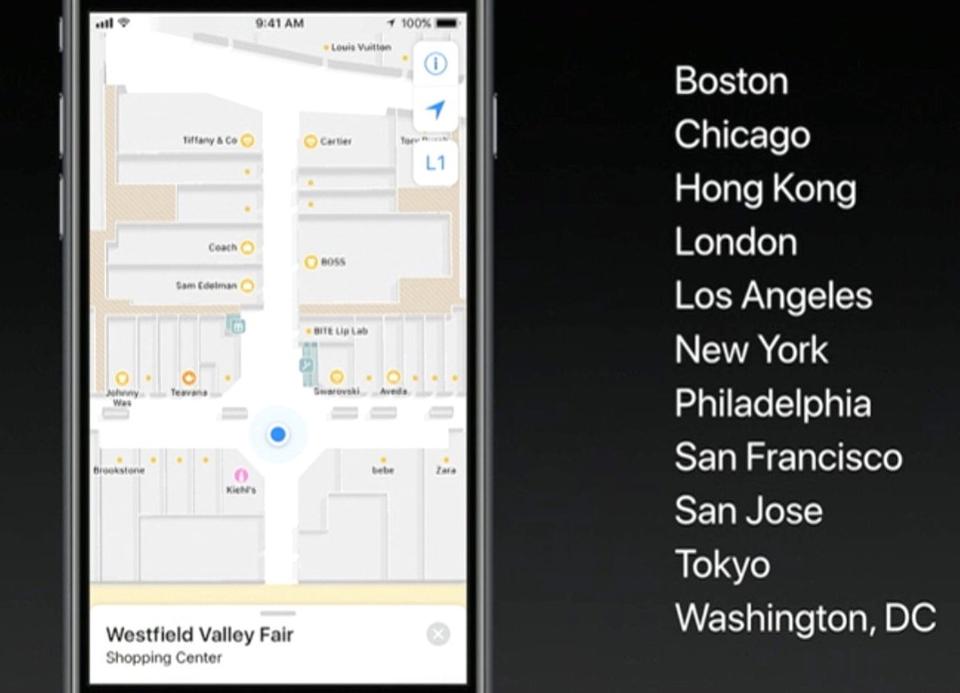
The current list includes 20 international airports and maps for shopping hubs in Hong Kong, London, New York, and Tokyo. Given that 2 out of 3 non-US cities are based in East Asia (Hong Kong, Tokyo vs London), it will be interesting to see which cities they target next in each region they’re expanding to.
Your App Should Be Global
To see how Apple handles localization themselves, check out this WWDC session on Localizing Content for Swift Playgrounds, in which they explain their end-to-end flow for localizing their educational content and how they deal with the various challenges.
The presentations at WWDC 2017 highlighted great tips for automating your localization workflow, to minimize the labor involved in internationalization so you can focus on creating a great global product.
To see how you can auto-import and export your iOS projects to our platform for a seamless localization experience, visit www.oneskyapp.com
If you’re interested in the big picture of localization—from choosing the languages to marketing the finished product—download our step-by-step eBook, The Essential Guide to App Localization.
Thank you for reading, and happy coding!




 Written by -
Written by - 


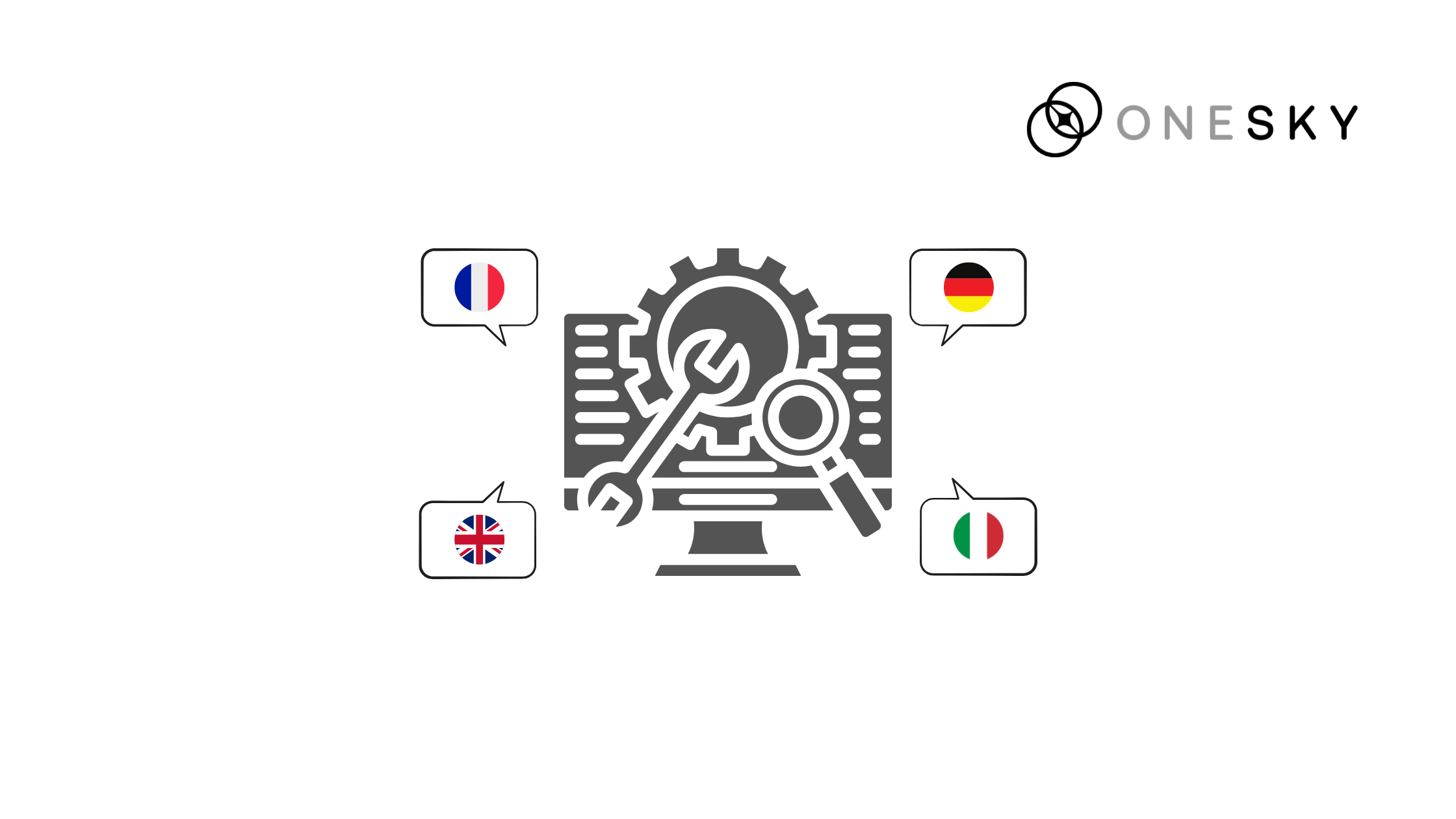

 Written by
Written by 


