How to Launch Apps Globally: A Complete Guide [10+ Key Steps]
When you first launch an app, global dominance might seem like a far-off dream. Yet thanks to the App Store and Google Play Store, international success is more accessible than ever. Take Todoist as an example: just four years after it was launched, this task management app now has millions of users and rave reviews from around the world. Want to learn how to launch apps to international audiences? Here is a complete walkthrough of the roadmap for success.
10 Steps to Launching Apps in International Markets
You might think that translating the content within your app would be enough to entice users in different regions. While this is certainly an important step, a successful international app launch checklist usually contains many more tasks. Here is a comprehensive list:
1) Research Target Markets
The iOS App Store is accessible in 175 countries around the world; the Google Play Store is available in more. Launching apps successfully in all of these locations at the same time is essentially impossible. Even the world’s biggest brands don’t attempt this feat.
For this reason, it’s essential to do research on potential demand in international markets and prioritize the most promising.
Your research should include the number of app downloads and total spend in each country. In addition, you should look at specific categories and see which apps are doing the best using a tool like AppAnnie.
2) Create a App Launch Strategy
There are many moving parts in any international app launch, so setting a clear launch strategy is very important.
This should include the technical aspects of optimizing your app for a different region, the process of app translation, and a plan for marketing in your target region. For each step, you need to set a budget and find appropriate tools for the job.
You might even need to create new workflows within your business to accommodate many different local versions of your app going forward — including regular updates.
3) Localize Your App
Before launching it into a new market, it’s fairly obvious that you will need to translate your app for the local language. This includes text, images, audio, and video within the app, along with metadata, the user agreement, and other important elements.
But translation alone will only make your app “usable.” To provide a truly natural user experience, you will need to embrace localization.
This broader process includes adapting content on your app for different cultures, and changing details like date formats and currencies.
If you perform app localization correctly, the app should feel like a home-grown product for users in every country.If you would like to learn more about the process, you might want to download our free ebook on app localization.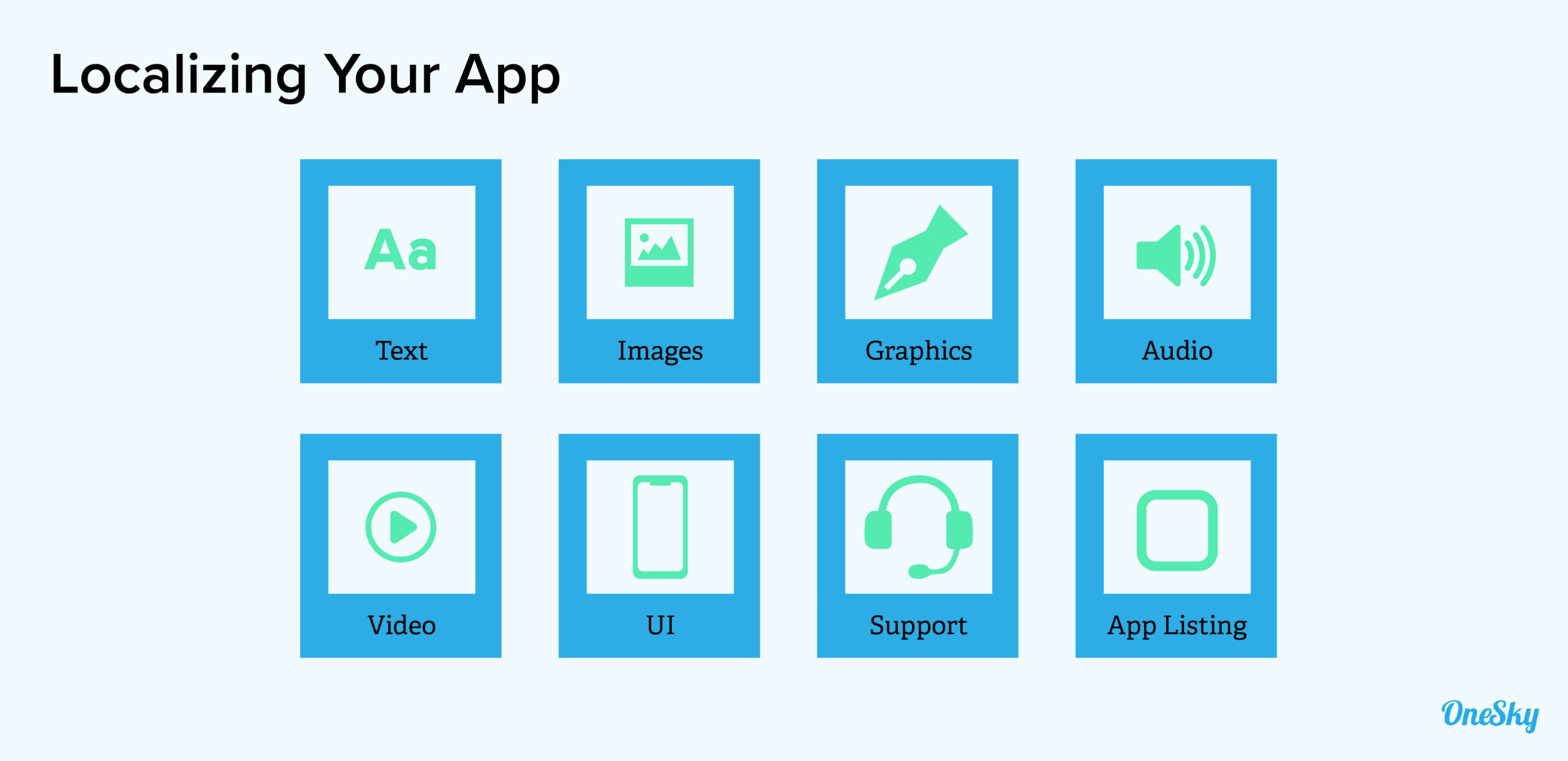
4) Test the Localized Version
Even if you have optimized your app to handle different languages — a process known as internationalization — you may find that localization doesn’t always run smoothly.
Different languages use a different number of characters to form the same sentence. Some use different scripts, and some are read in a different direction. These variations can cause bugs in your code or interface.
For this reason, testing is an essential part of preparing for an international launch. If possible, try to use on-device testing when preparing to launch your app — this will reveal any possible problems before paying users see your app.
5) Set Up Support
Speaking of bugs — what happens when someone in a new market needs help with your app? Unless your support team happens to be filled with talented linguists, you’re going to need to find a solution.
This starts with documentation, which can be localized along with the content in your app. For other queries, you can either use machine translation to provide basic support or use a specialist local service to handle incoming tickets.
6) Select the Right Servers
When you expand from a local user base to an international community, the amount of data being processed grows dramatically. To keep everyone happy, your technical team will need to ensure that your servers have enough capacity for this workload.
If you need to expand, you might want to use servers in different locations. The less distance data has to travel, the faster your app will run. This is particularly important if you’re in the business of streaming content or file sharing.
7) Call Your Lawyer
Perhaps one of the biggest challenges of launching into new countries is following local laws.
In Europe, the General Data Protection Regulation (GDPR) sets high standards for user privacy. In France specifically, the Toubon Law requires the use of the French language in the marketing and promotion of goods and services. To launch an app in China, your app must conform to the standards set out by the national government in the GB 18030 regulations.
These are just a few of the countless region-specific laws you will need to consider when launching your app internationally. At the very least, you should make your privacy policy and EULA (end user license agreement) suitable for each market you enter.
To avoid making a costly error, it’s only sensible to call a lawyer.
8) Think About Payments
Taking payments through your app comes with its own set of legal requirements. But just as importantly, the right solution in one region may not work well in another.
For instance, PayPal allows you to accept payments in 200 countries — but the service only supports 25 currencies.
Depending on your chosen provider, you may find the fees are higher for accepting certain currencies. Some solutions even add some extra commission for exchanging currencies, so watch out for that.
If necessary, use a different payment gateway and processor for different regions.
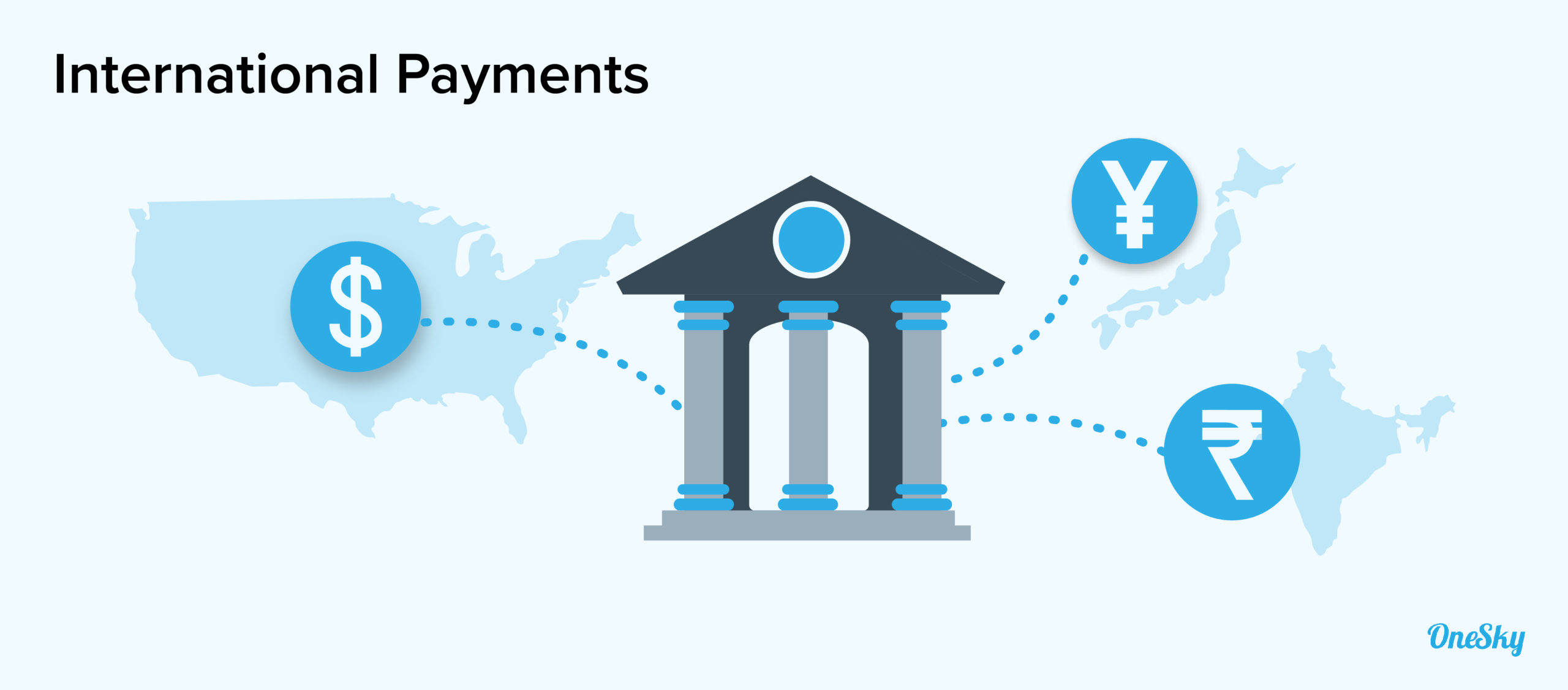
9) Upgrade Your Analytics
Knowing who is downloading and using your app is essential information for any business. However, data becomes even more important when you launch into new markets.
While installs can reveal whether your localized marketing is working, metrics like app uninstalls and session length help you spot when localized content isn’t resonating with users. If you break down the figures country by country, you may be able to pinpoint the localized versions at fault.
While many analytics platforms provide these features by default, you might have to upgrade your account or even switch solutions in order to access the detailed data. Put this in place before you launch so you can see trends from the start.
10) Launch App and Promote
When you launch your app into any new market, it’s helpful to approach marketing with the mindset of an early-stage startup. Why? Because even major success for an app launch in one country rarely equates to international brand recognition.
To make a dent in your chosen market, start by optimizing your app listing. The description, screenshots, and keywords should be optimized for your new region.
To improve the reach of your app launch campaign, set up dedicated social media accounts for each language and run localized online ads. You can also get in touch with local influencers for sponsored reviews, and optimize your website for search.
3 Tips for a Successful App Launch in International Markets
Following the steps mentioned above will give your app launch the best possible chance to be successful in a new market.
That said, building an international brand is not a checkbox exercise. To get ahead of the local competition, you need to play it smart. Here are some top tips you can learn from global success stories on how to launch apps globally.
Focus Your Launch Efforts
Many businesses rush into launching their apps in multiple countries at the same time. This is almost always a mistake.
If you decide to launch your app internationally, don’t attempt to handle more than a few languages (ideally 1–3) at one time. It’s better to spend longer to provide a good user experience than rush through sloppy translations.
Listen to Your Users
When you first launch your app in a new market, it’s really important to pay attention to feedback. If localization of the app causes bugs or there are any translations that miss the mark, your users will be the first to notice.
Ask your support team to note any frequently raised issues, and read any reviews posted on the App Store or Google Play Store in your new region.
Use Dedicated Tools
Adapting your app for new languages and cultures is a complex process that involves your technical, design, marketing, and support teams. Every time you add new features or content to your app, you have to repeat parts of the process again.
Using a TMS (translation management system) can help you keep track of the changes. These dedicated tools can also lessen the workload for your staff and reduce errors.
Providing an end-to-end solution, OneSky is a great option for any app localization project. Our platform offers an API, high-quality translation, and on-device testing, all for an affordable price. Sign up free today to give it a try!



 Written by -
Written by - 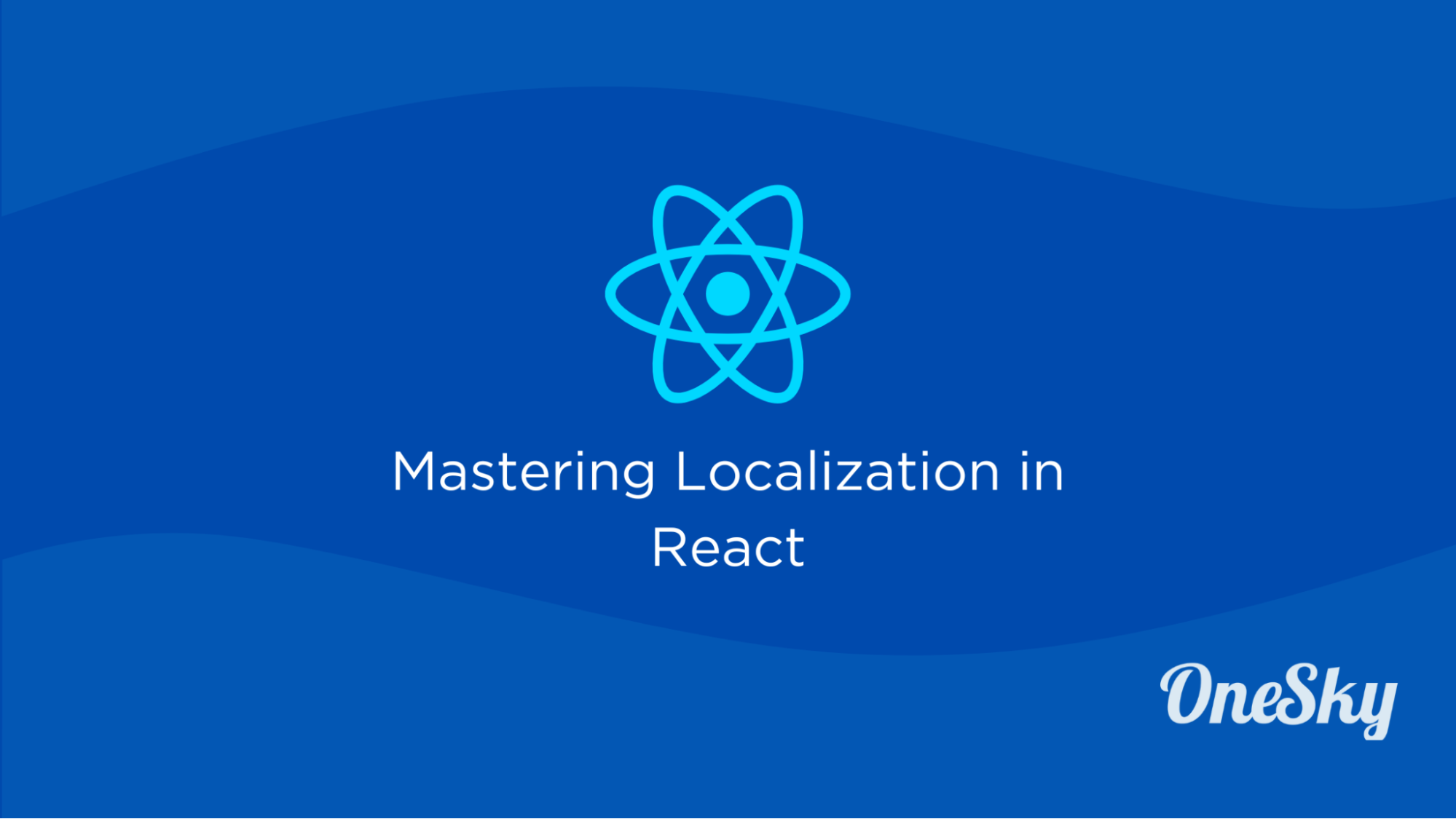


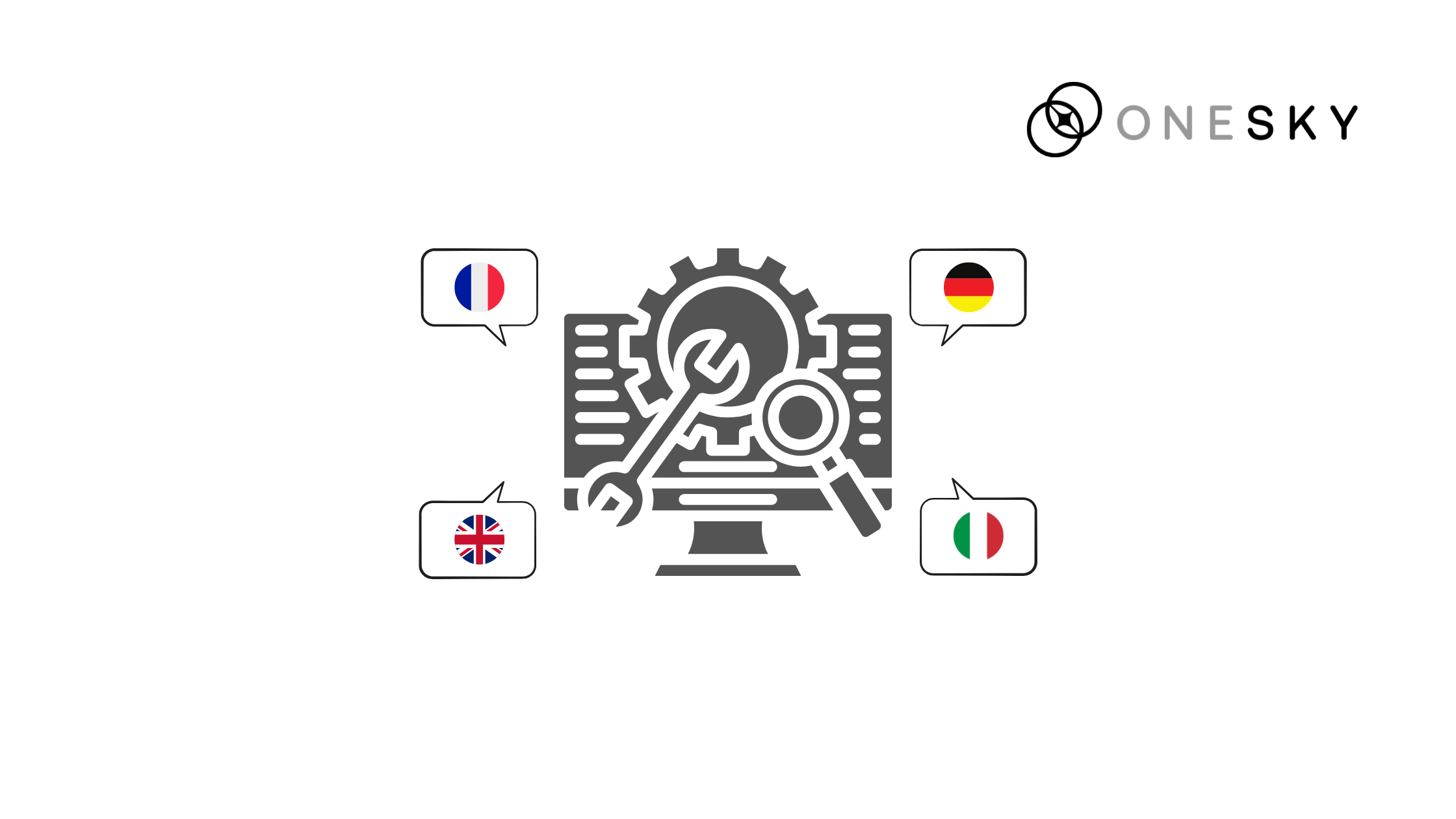

 Written by
Written by 


