How To Add Localized Store Listings To Google Play and App Store
Localizing an app helps you expand your user base and enter new markets. However, it’s not a trivial undertaking. To maximize your ROI, you must identify locales with the highest growth potential.
To validate if your app will indeed gain traction in a market, you can localize the app store listings (app description). This will help you gain insights into how the local market responds to the product and determine whether it’d be profitable to jump in with both feet.
Why You Should Localize Your App Description
Localizing your app store listing can help improve the user experience for the local audience. It also boosts your ranking in the local app store to increase exposure and visibility.
Additionally, Google’s custom store listings allow you to target specific audiences in each country by highlighting different features. You can gain insights into what’s most relevant and appealing to the local users.
How To Localize Your App Store Description
With Android maintaining its position as the leading mobile operating system with a 72.2% global market share, localizing your store listing for Google Play languages will help you reach more people. Meanwhile, iOS users spend about 2.5 times more money than Android users, making it a platform that you can’t afford to ignore.
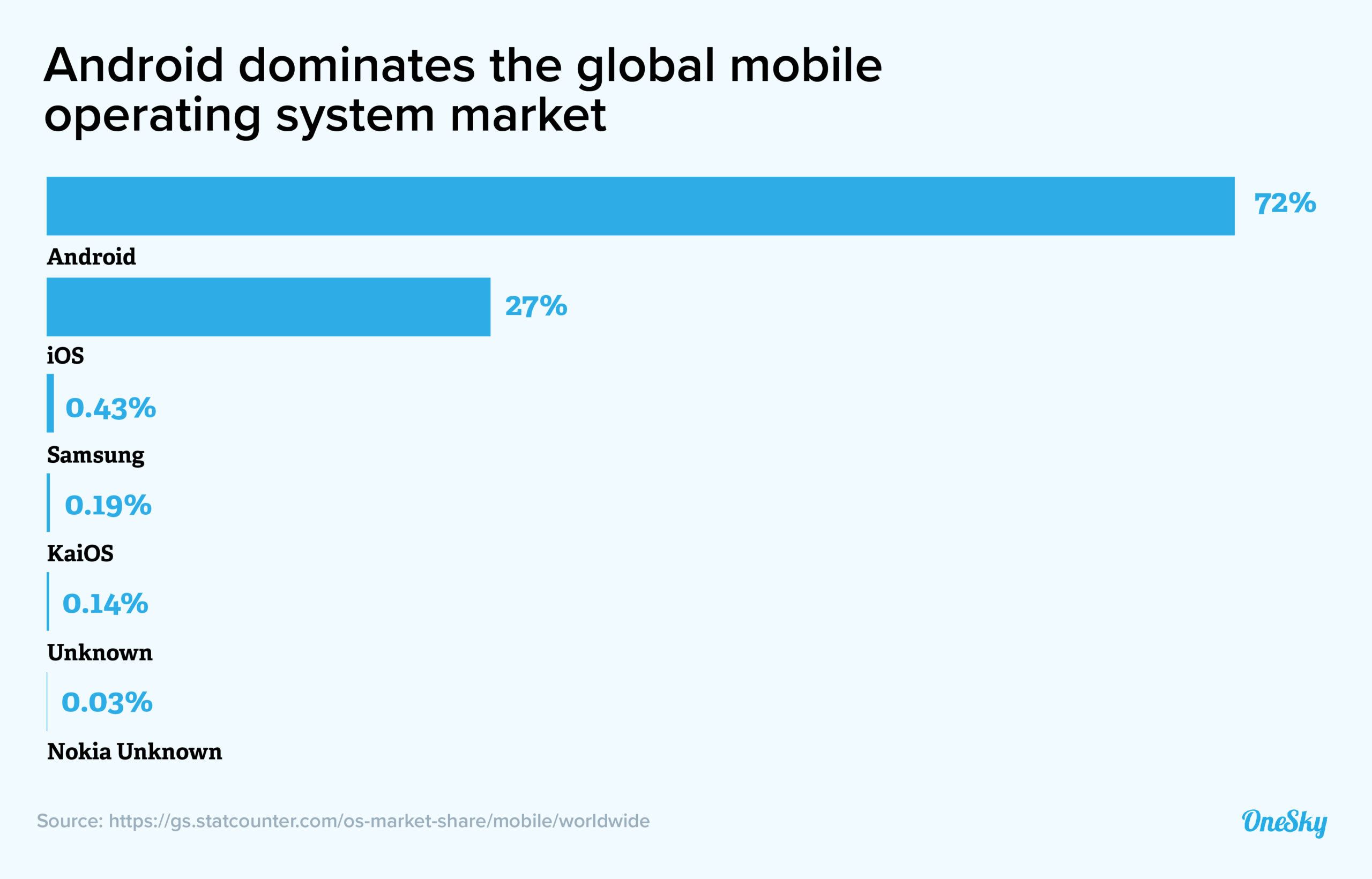
Localize Your Store Listing For Google Play Languages
You can add localized store listings for 51 Google Play languages via the Android Developers Console quickly and easily. You can target specific languages and countries using Google Play’s custom store listing feature.
Here’s a step-by-step process on how to localize your store listing for Google Play.
- Log into your Google Play Console
- Go to the “Store Listing” tab.
- Click on the “Add Translation” button.
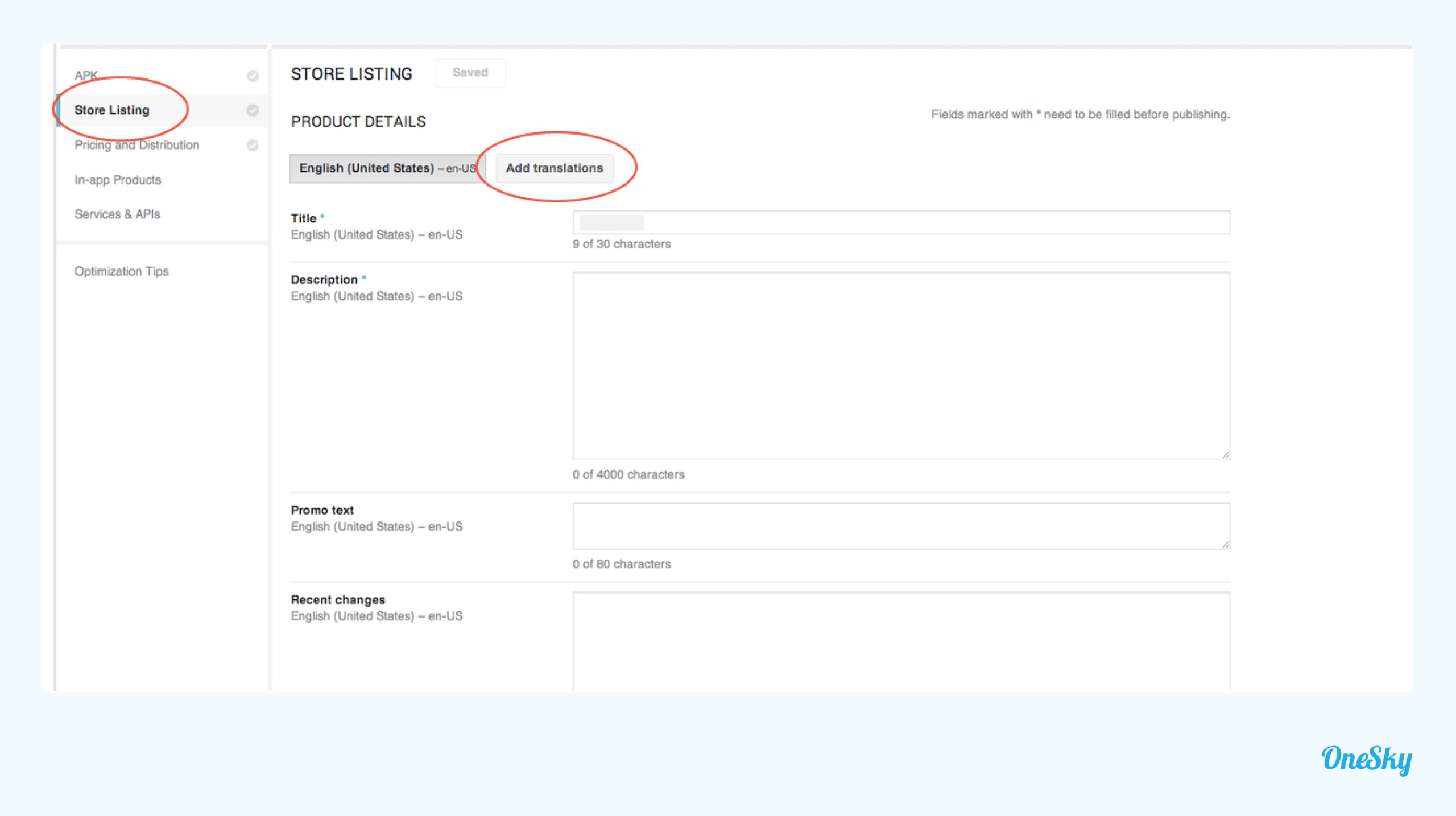
- Select your target Google Play language(s).
- Edit the store listing of the enabled language(s) under the “Languages” dropdown menu.
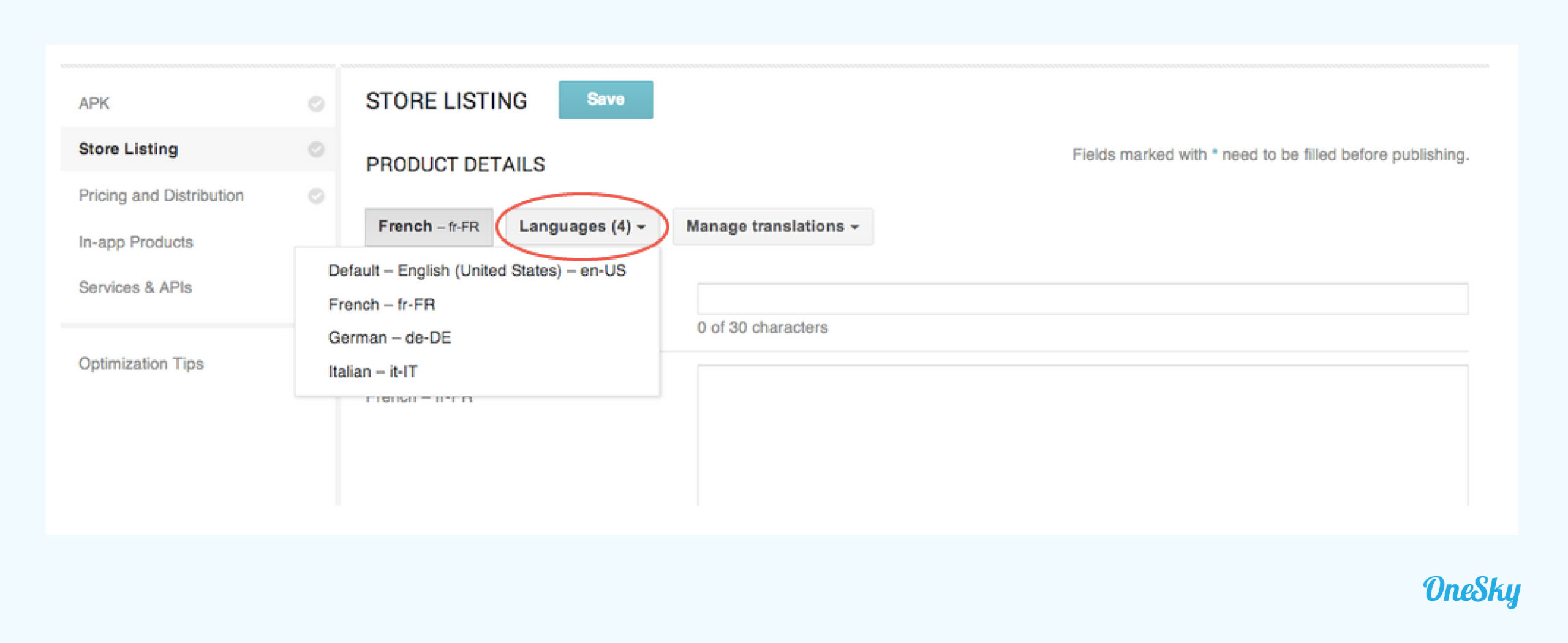
- Add or remove translations and change your default language using the options under the “Manage Translation” dropdown.
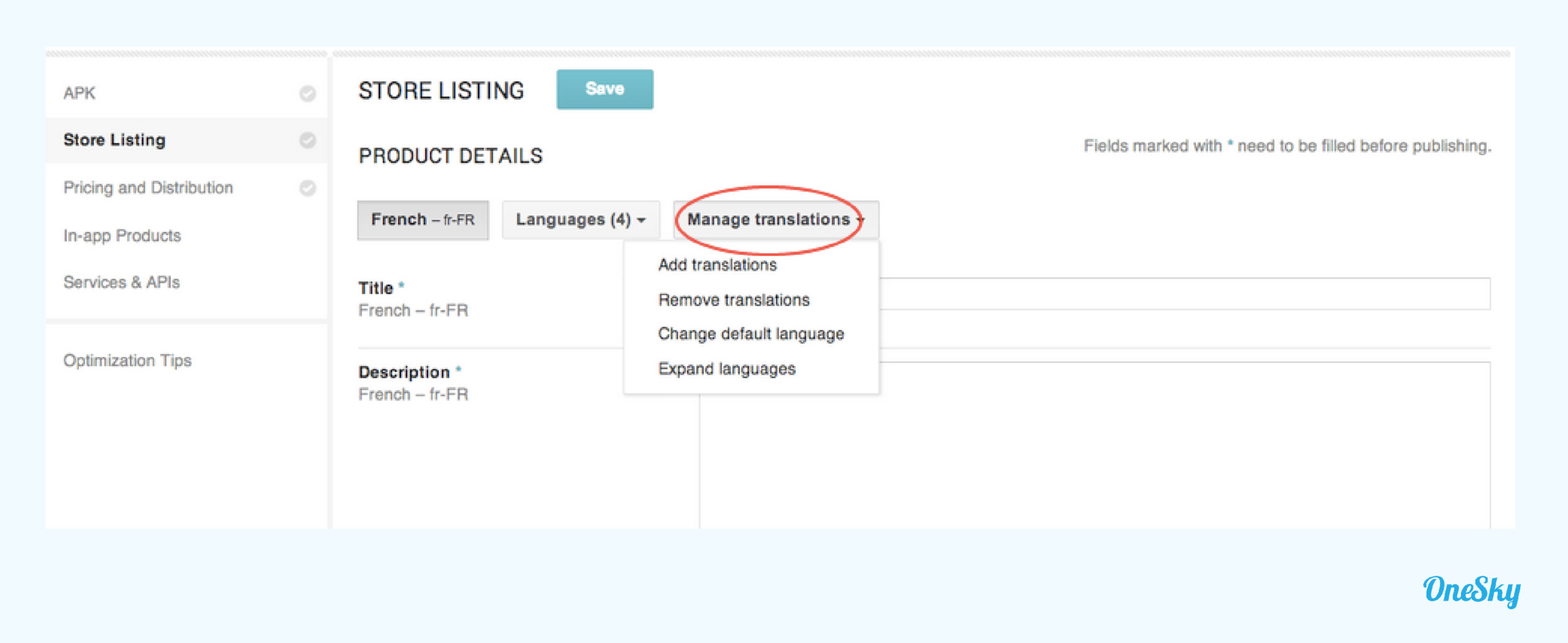
Localize Your Store Listing in App Store Connect
Here’s how to add a new app description language in App Store Connect for iOS localization:
- Click on the “My Apps” icon on the App Store Connect Home Page.
- Click on “App Information” on the left sidebar and select your default language in the dropdown menu on the right-hand side.
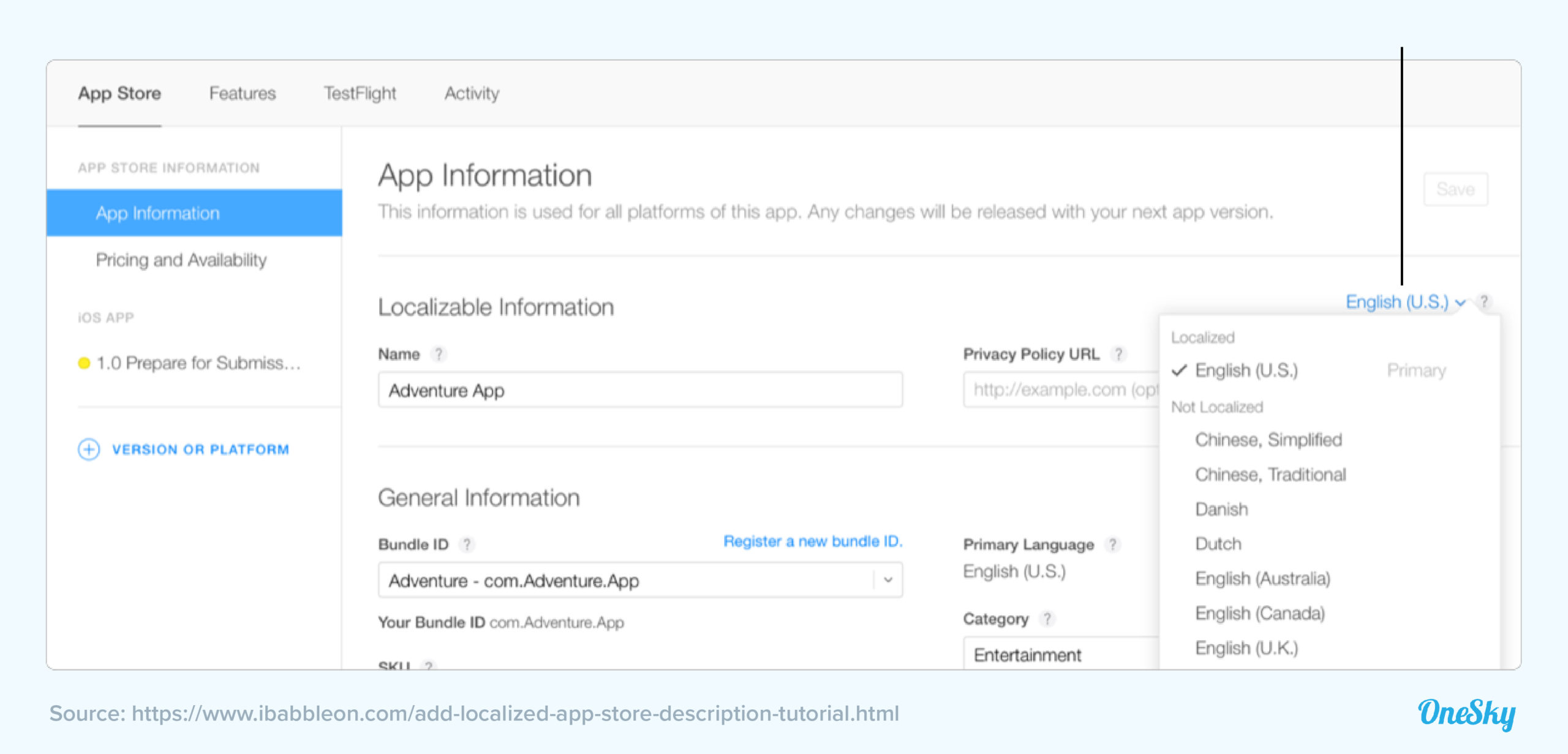
- In the same dropdown menu, you’ll see the countries you haven’t localized for in the “Not Localized” section. Select a new language from the list.
- Add the localized metadata in the new language. These include app name, description, what’s new, keywords, and support URLs.
- Add the localized version of the screenshots (more on that below.)
Optimize Your Store Listing For Local Markets
App store listing localization is more than translation. You must adapt your store listing to appeal to the local audience. Here’s how:
Adapt Your Screenshots
A picture is worth a thousand words. Your screenshots, one of the first things users see, will make the critical first impression that impacts your conversion rates.
Use screenshots that appeal to local users and highlight features most relevant to the market. For instance, use images of local people and landscapes and maps of the local area.
Consider the cultural connotation of colors, icons, and symbols in your screenshots. Work with a local consultant to ensure that the visual elements on your listing won’t make the audience feel offended or uncomfortable.
Localize Your Keywords
Audiences in different markets have different search behaviors. Direct translations of keywords that work well in the home market may not be effective in foreign countries.
Conduct keyword research to identify search terms popular among the local audience. Besides search volume, you should also consider the context. Ultimately, your keywords should address the audience’s search intent.
Don’t skimp on the keyword research process even if you’re localizing for locales that speak the same language as your home market. Slang and local expressions can make a big difference in what terms people enter into the search box.
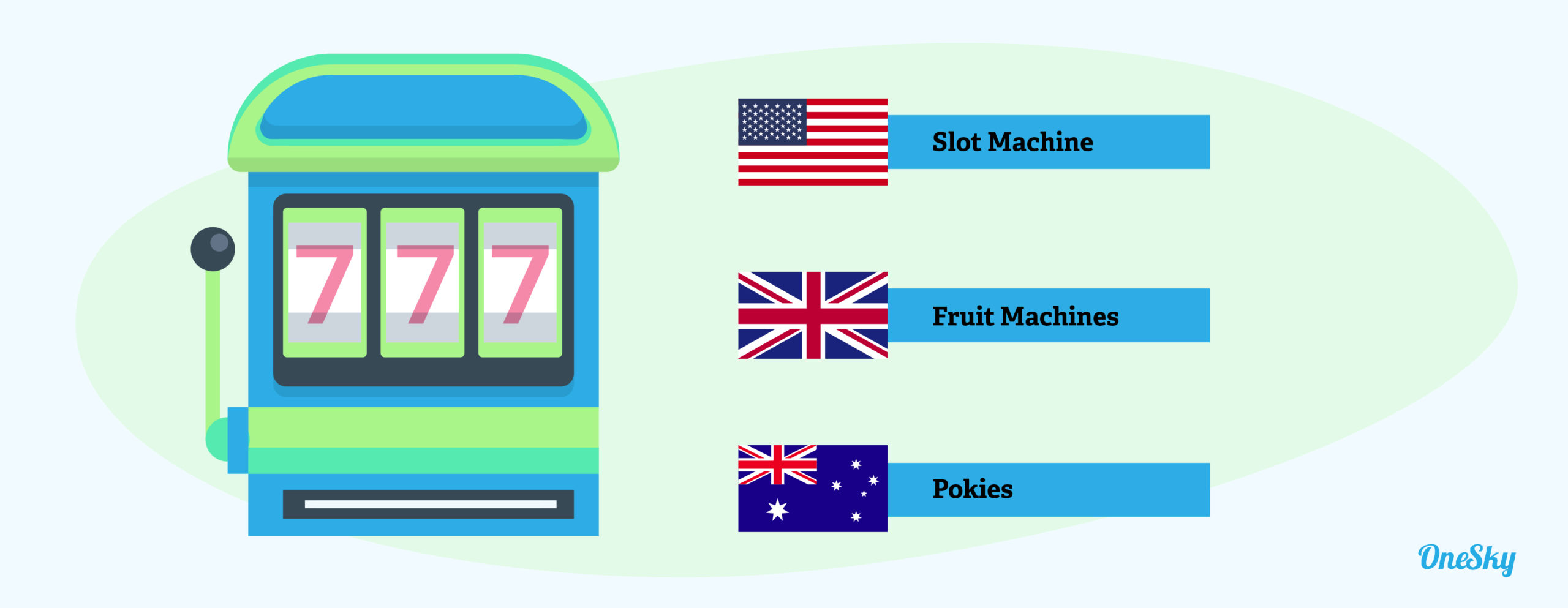
Maintain the Formatting
App store optimization best practices are the same no matter which country you’re localizing for. You should ensure that the formatting and keyword indexation is optimized to achieve top ranking in search results.
Your listing should consist of short sentences to minimize scrolling. Yet, a description that’s just a couple of short lines may turn into a lengthy paragraph when translated into another language. Work with a linguist to ensure that the localized description is succinct and easy to read while maintaining the original intent.
Keyword placement is key to its indexation in Google Play Store. Translators should keep keywords close to the top of the description to optimize your ranking.
Use High-Quality Translated Content
You have the option to use a machine translation of your store listing on Google Play if you don’t have a localized description. Don’t be tempted to take the shortcut!
Nuances can get lost in machine translation, which often fails to capture the original intent of the copy. Hire professional translators or a translation service, then provide them with context about your app and the audience, so they can create content that’s attractive to the local market.
Use a localization management platform to coordinate the translation work. For example, OneSky gives you access to 1,000+ translators covering 50+ languages so you can manage app localization all in one place and streamline the process with automation.
Set the Stage for Successful App Localization
When you’re ready to localize your app for a new market, you can leverage analytics from the app store listings to inform your localization strategy.
Download our latest e-book, “The Complete Guide To Localization Management,” to ensure that you have all the people, processes, and technologies lined up to localize your app cost-efficiency.



 Written by -
Written by - 


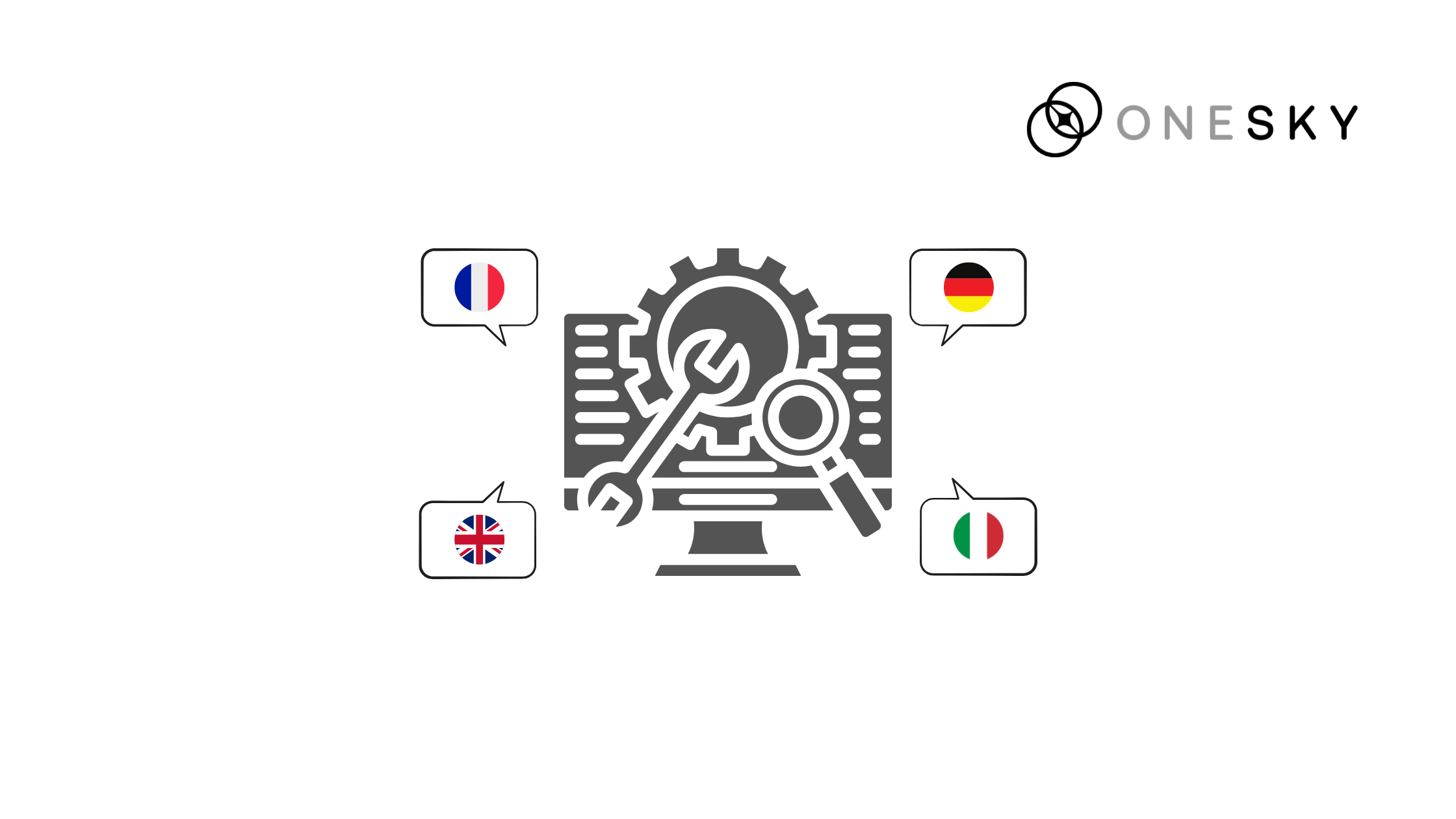

 Written by
Written by 


