How to add localized app descriptions using iTunes Connect
Note: The tutorial is updated on 31 Oct, 2017 to match with Apple’s update.
Through iTunes Connect, you can add localized metadata, keywords, and screenshots in different languages in order to aid discovery and to reach more international users.
For exmaple, if you have uploaded localized metadata, keywords and screenshots in German, the users who have set their iOS language to German would see your text and images in German. This also applies to all the German-speaking stores on the “Rights and Pricing” page that you selected. And the users in those German-speaking stores would be able to discover your app by searching the localized keywords that you have provided.
Localizing the app description is also a good way to test the water if you do not want to commit full resources to translate the whole app right at the beginning. A typical app description usually just contains a few hundred words so it shouldn’t be expensive to translate it. If you start to observe increased downloads after localizing your app description, you can then translate the app itself to really engage users.
Steps to add a new localization on iTunes Connect
- On iTunes Connect, go to “My Apps“.

- Click into the app that you’d like to add translations to.
- Under “iOS App“, click on the “English” drop-down menu. Simply select the language that you’d like to edit the translation. If a language is not activated yet, click on the “Add” button next to that language and you’d be able to add a translation for that.

- Input the translated metadata for your chosen language.

For a list of iTunes App Store supported languages for metadata, please kindly refer to our FAQ “List of iTunes App Store supported languages for metadata“.
More resources about app store localization
Doing localization right can be tricky, even if the content is as simple as an app store description. That’s why we have prepared several tutorials for you. With these guides, you can learn how to achieve localization success in app store. Access to our free guides by clicking the following links.
- The Essential Guide to App Store Localization
- What is the best language for your app?
- The 5-minute Guide to Global App Store Optimization
- AppGrader – free tool to check your app’s localization readiness
//


 Written by -
Written by - 


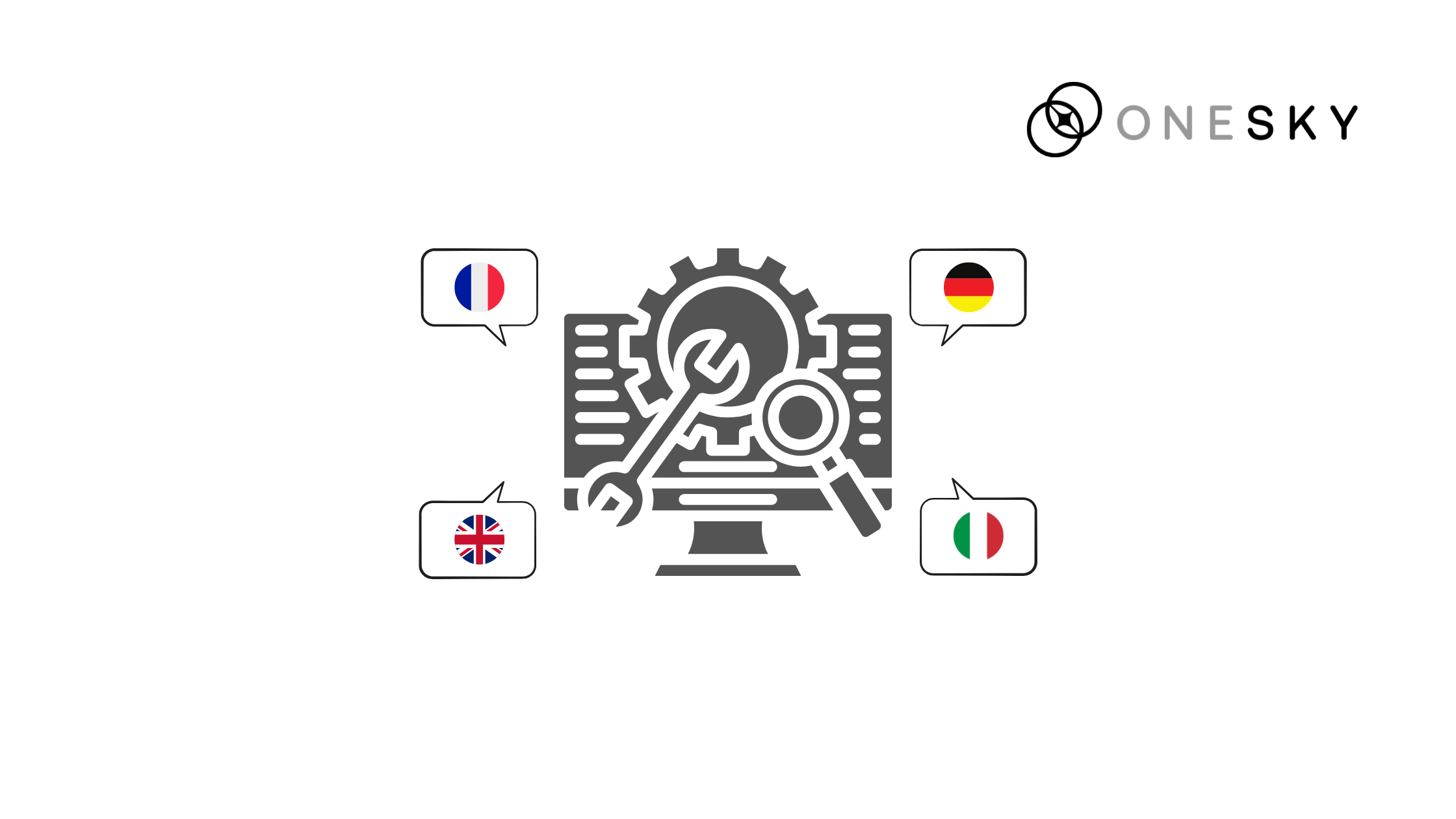

 Written by
Written by 



Great tutorial, localization can open up so many more opportunities for an app developer and like you say, it can be easy/affordable to implement and test before doing a full on localization of the app. We see a lot of apps that are already doing pretty well, but might benefit from expanding into other countries.