Don’t Localize With Spreadsheets. Here’s What To Do Instead
#ThrowBackThursday: localizing with spreadsheets.
You have said goodbye to your 80’s big hair, the beige Apple II computer, and Friends.
So why are you still hanging on to spreadsheets in your localization projects?
Just because old-school companies are managing localization projects with spreadsheets doesn’t mean it’s the best option. It just means it’s the medieval way to do it.
If we were to take the time machine back to 1979, it’s clear that spreadsheets were not even invented for managing localization projects!
It’s time for change…
The Cumbersome Workflow of Localizing With Spreadsheets
When you localize with spreadsheets, your team has to jump through many hoops to get the final content out the door.
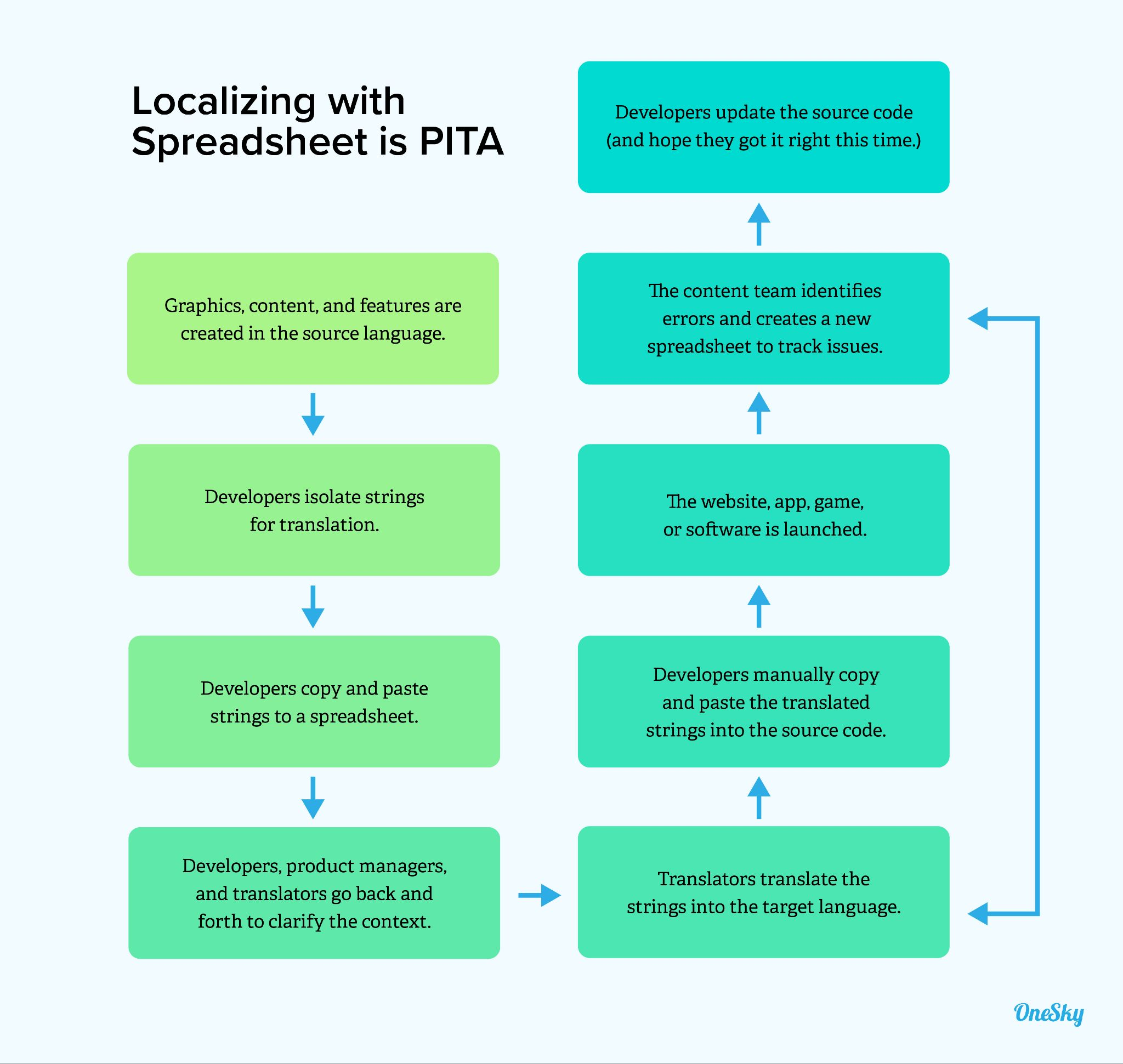
But Why Do Companies Still Localize With Spreadsheets?
Why do so many companies still localize with spreadsheets if it sucks? It’s not because they know something that you don’t. They’re stuck in the stone age because:
- They don’t understand the complexity of a localization project, such as the high costs and multiple stakeholders involved.
- Decision-makers are skeptical about investing in new tools they’re unfamiliar with and worried that they won’t pay off.
- Their translation services provider uses spreadsheets to handle strings, and they assume that it’s the only way to do it.
- Team members are reluctant to adopt new technologies, change their workflows, and do things differently.
As a result, everyone is still hauling around enormous files and hoping they’re looking at the correct version. Everyone is still squinting at the endless columns and rows and trying their hardest not to get things mixed up.
This doesn’t sound like a smart way to run a complex project, does it?
So What Exactly Is Wrong With Spreadsheets?
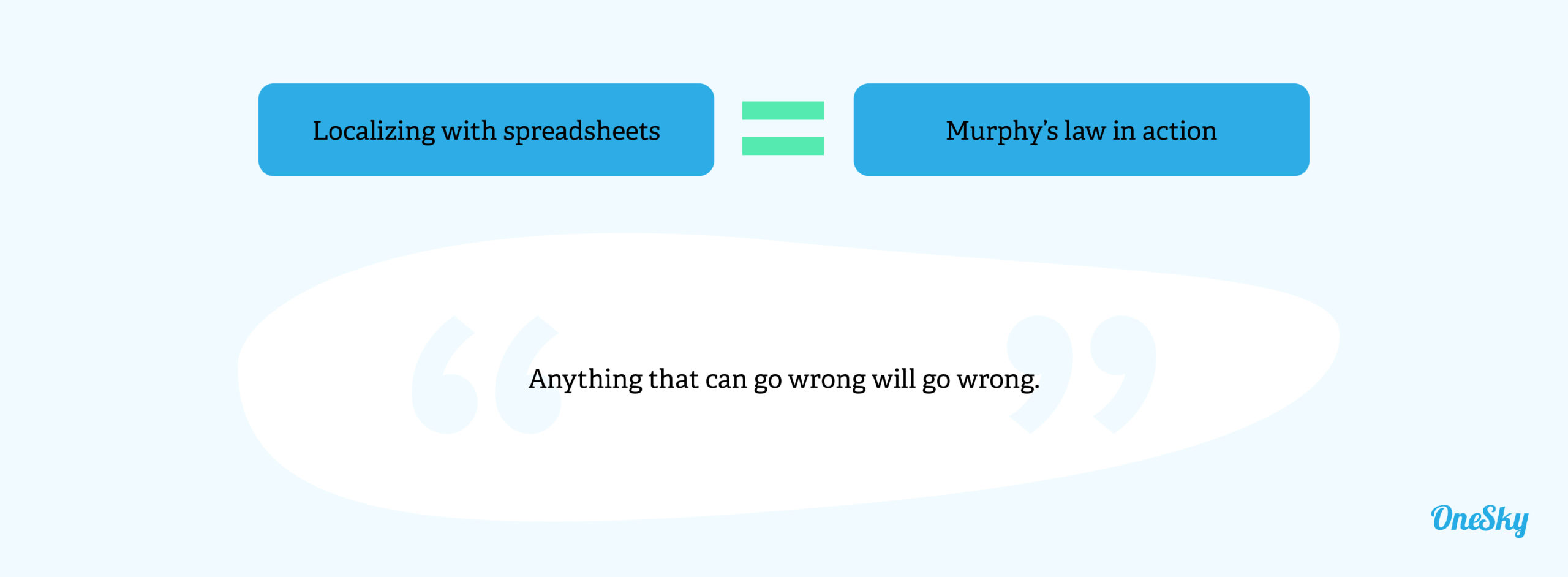
If you’re staring at a spreadsheet and manually transferring data all day, you’ll make mistakes no matter how good you are. To fix errors in a localization project often involves a lot of back and forth among team members, which can further delay the process.
Not to mention, just one minor mishap in a column formula or a missed cell can cause issues that could take days to troubleshoot. A small mistake in any field could lead to incomplete or inaccurate work, driving up translation costs and delaying your project significantly.
Human errors can happen every step along the complex workflow. Developers could make mistakes in extracting the correct strings, and it’s a tall order to be 100% accurate when copy-and-pasting source content into a spreadsheet.
Then, the translators will be looking at the individual strings without any context and often resort to guessing the meaning of the source text. Additionally, they may not have access to localization assets, such as style guides, glossaries, and translation memories, to help them create high-quality translations.
Next, the spreadsheet goes to reviewers. After emailing the file around numerous times, nobody knows which version is the latest and greatest. Finally, the translated strings are sent back to the developers, who have to go through another round of copy-and-pasting 😱 to put the translated content back into the code.
If you count how many times a spreadsheet has to be emailed to different people and how many copy-and-paste actions are needed to move strings around, it’s not hard to see why the process is inefficient and error-prone.
But that’s not all!
Without a centralized platform, you can’t effectively manage all the workflows to ensure that nothing falls through the cracks. Collaboration among team members is challenging, and we all know, digging through emails to find the latest file sucks.
Lastly, the lack of automation can create bottlenecks that hold up the entire process just because one team member overlooks one email.
Your head hurts just thinking about it?
Here’s the Good News: You Don’t Have to Localize With Spreadsheets
You can use a centralized platform designed specifically for localization projects to orchestrate workflows, automate tasks, and improve team communications.
A translation management system (TMS) helps you manage localization projects without wrangling with spreadsheets. You can:
- Minimize back-and-forth communications that can lead to errors and delays.
- Centralize content management for multiple locales to improve cost-efficiency.
- Optimize workflows with automation to streamline processes.
- Gain visibility into everyone’s workload and progress to mitigate risks.
- Maintain translation consistency and quality with localization assets such as translation style guidesand glossaries.
- Enable translators to understand the context of the original text and create high-quality translations.
- Allow developers to synchronize translations with code repositories (e.g., GitHub) in just a few clicks.
Translation is just one (but critical) component of a localization project. To ensure that everything runs smoothly and efficiently from end to end, use a robust localization management platform, which has all the features of a TMS, and then some.
OneSky is an all-in-one localization management solution with the features you need, including translation glossary, TMS, automation string context, and more. You can manage translation tasks, see updates in real-time, test the localized content, and communicate with your team all in one place.
Additionally, we offer a managed service that gives you access to a dedicated translation manager, plus 1,000+ professional translators who are experts at translating apps, games, software, and web content in 50+ languages.
Try OneSky for free and say goodbye to spreadsheets.



 Written by -
Written by - 


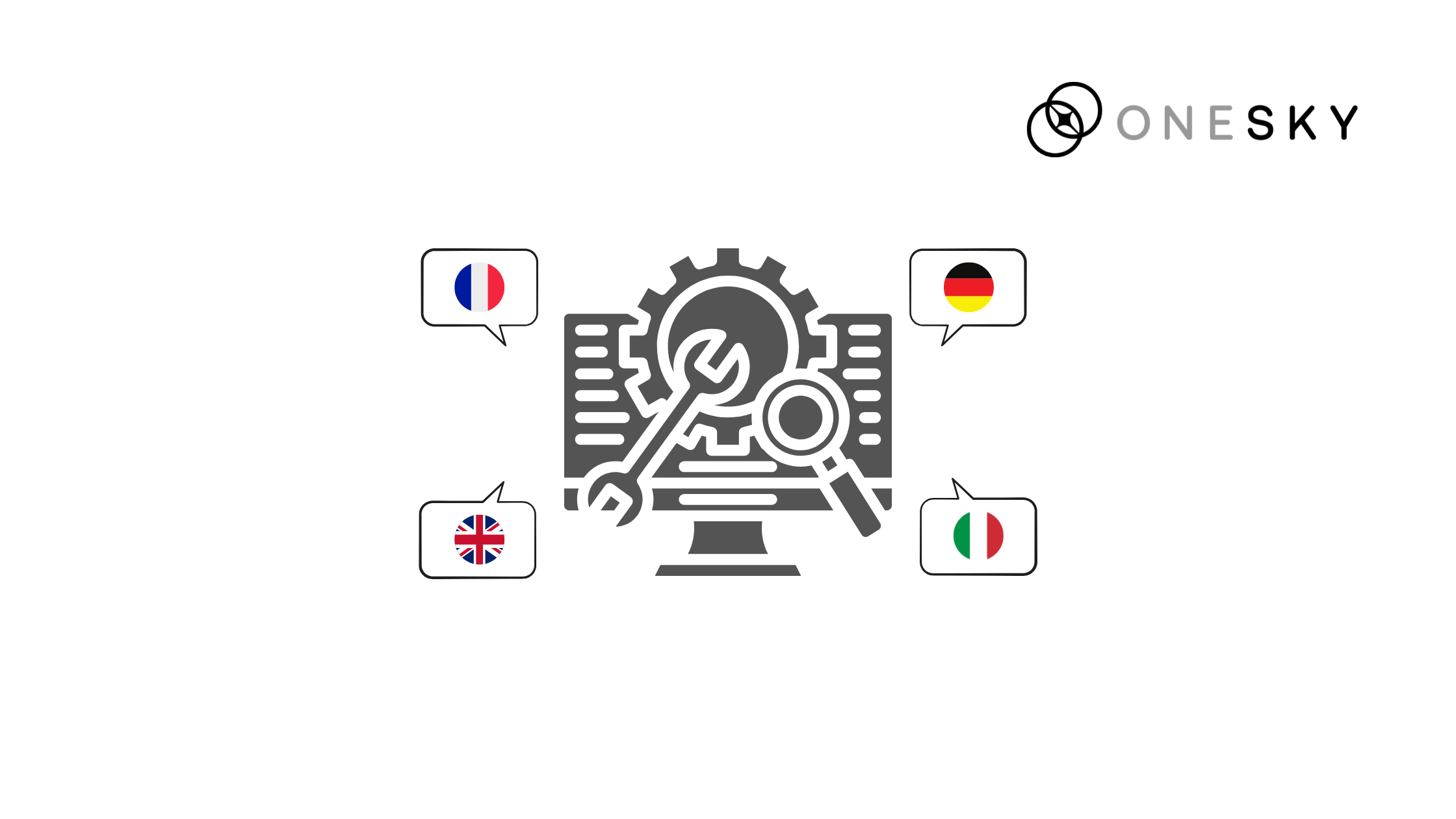

 Written by
Written by 


