3 Tips to Localize Your Mobile Apps
It is no doubt that mobile apps localization can reach out markets in different languages and thus boost downloads. With the help of professional translation and localization solutions, app developers do not have to learn any foreign languages to localize their mobile apps (just to know the whole localization process and a few technical reminders and more).
However, to localize a mobile app does not simply mean to turn words into other languages. Developers also have to make sure the user experience is up to the standard when their apps are in different languages. Here we offer some localization tips on mobile apps usability.
Add Independent “Language Setting”
Some users would like to use apps in non-native languages. The reasons are various. For people working at a multilingual region (like Switzerland, Canada and Hong Kong) or overseas, they may prefer to use apps in different languages for work purposes. Language learners also love to do so for study. So it would add much value to user-friendliness of your apps if there is a language setting option.
Beware of Your App Layout Design
The purpose of layout design is to organize the content of you app in a neat and stylish way. Nevertheless, if you are going to translate a mobile app into another language with different character type or style of spelling, your layout design may be broken and lost some aesthetic value. We have previously talked about which language you should pay attention to and why, so here’re some solutions. (1) The best practice is, of course, to create a multilingual layout design at the very beginning. (2) If it is not an option, you may need to condense your content by lowering the length of your strings. It can avoid translated content from destroying your layout structure. (3) If you still can’t avoid this, you may have to consider creating an alternative layout design for a different language display.
Check Language Consistency of Your App
Lastly, you should also check the language consistency of the translations. Smooth and effective communication relies highly on consistency. If an app is translated badly, inconsistent wordings may create opaque reading and even miscommunication to your users. To improve the language consistency, you should keep a glossary for your apps and hire translators who have worked with your before. You may also want to consult your translation service provider for advice. Remember, bad translation is worse than none.
If you have other tips to improve the user experience in mobile app localization, feel free to let us know in the comment section!
(Photo: source)

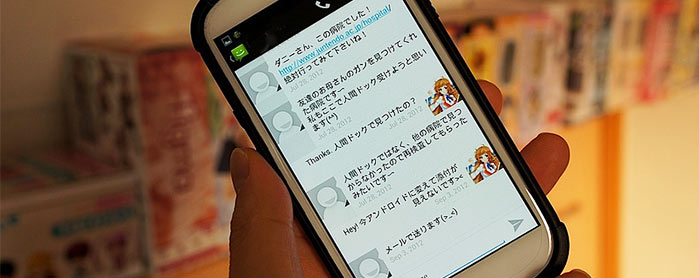

 Written by -
Written by - 


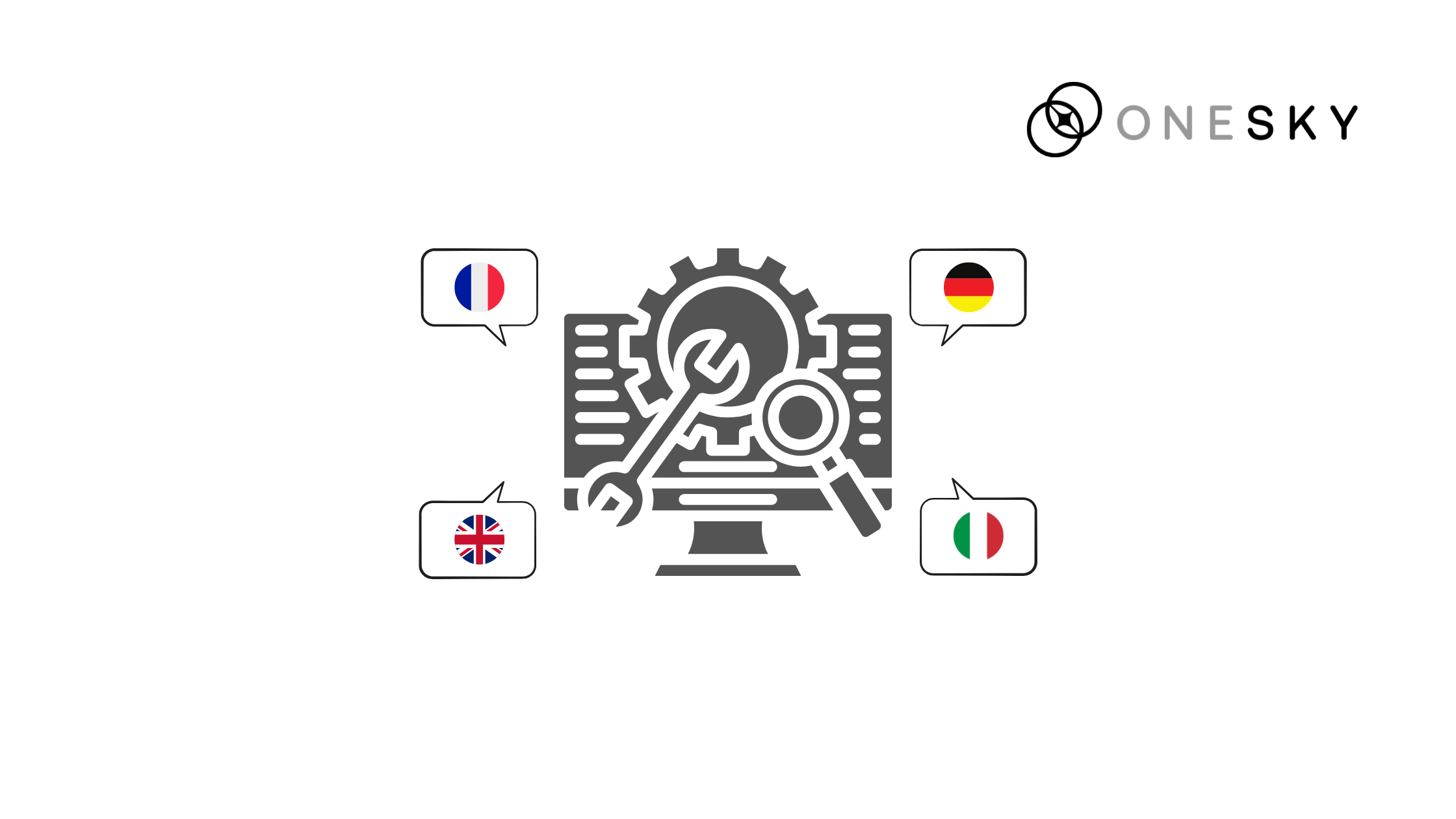

 Written by
Written by 



1 Response
[…] ・4 Tips for Smartphone App Translation ・3 Tips to Localize Your Mobile Apps with User-friendliness Photo:Some Rights Reserved by […]